
|
| Greg's diary |
| November 2017 |
|
|
||||||||||||||||||||||||||||||||||||||||||||||||||||||||||||||||||||||
|
|
|
|||||||||||||||||||||||||||||||||||||||||||||||||||||||||||||||||||||||||||||||||
| Wednesday, 1 November 2017 | Dereel | Images for 1 November 2017 |
| Top of page | ||
| next day | ||
| last day |
|
Still no Police contact
|
Topic: general, technology | Link here |
It's now been 6 days since I received notice to contact the NSW Police. And despite all attempts, I failed.
OK, email to to customerassistance@police.nsw.gov.au, explaining the situation and asking for help. And how about that, I got a call back from Senior Constable Adam Ginnane within an hour, saying that he couldn't get in contact with DSC Todd, who was apparently out of the office on another matter, but that he had spoken with a colleague, and I would get a call back later in the day. He also gave me details of how to contact him if needed. It seems that Joan's comments yesterday were wrong: customerassistance@police.nsw.gov.au is in the same building as the help line I have called so many times, and they could have put me through.
Shortly later I got email with a reference number for the incident:
I particularly like the two email addresses in those headers.
Finally I got an email from Todd!
The email you received is a generic email that is automatically generated from our computer system when we create a report. This email does not have my current contact details of which I have no control over.In relation to your matter, a police report has been created (Report Number- ....) and preliminary enquiries have identified the suspect account holder as being located in the area of Burwood NSW. As a result, your report has been transferred Burwood police station for further investigation. Contrary to the information supplied in the email you received, I am not the officer in charge of the matter as ACORN is an assessment centre and does not investigate.
OK, finally. But why this completely wrong information? And the most worrying thing about the matter is that nobody seemed to think that there was a problem.
|
More bank scams?
|
Topic: technology, general, opinion | Link here |
Another mail message today, ostensibly from ANZ, my bank, and also potentially related to the fraud case:
Now doesn't that look suspicious? As if that wasn't enough, the “response” was a zip attachment:
OK, let's take a look at it. First save it, then:
=== grog@eureka (/dev/pts/27) ~ 201 -> unzip -l /var/tmp/14033095.zip
=== grog@eureka (/dev/pts/27) ~ 202 -> unzip /var/tmp/14033095.zip
The only things that suggest that it's not a scam is that malicious email would probably not require a password, and that it contains a DKIM signature:
But is that signature valid? I probably understand email better than most, but it makes no blind bit of sense to me. In addition, there's no guarantee that the signature applies to the attachments as well. Effectively it's useless. By contrast, the SPF failures appear to be incorrect configuration.
And yes, I almost think that the email really is valid. Only people as stupid as ANZ could think up something that so closely resembles malware, but fails because of details.
People, the Internet has been with us for over 20 years. When will Big Companies grow up?
|
Reinventing the button
|
Topic: technology | Link here |
Chris Bahlo has an ancient Apple MacBook which, she says, has a defective video display. The display is on the motherboard, and when she took it to the Apple people in Ballarat, they told her that it was nearly 5 years old, far too old for them to have spare parts.
I don't use the display on computers that don't run X, so that was of no problem to me, so I asked her to give it to me. She did, but there's a problem: I can't find anything wrong with the hardware. Still, time to play around with it.
But how do I communicate with it? Yes, it has a keyboard and a trackpad, but no buttons for the trackpad! I confirmed that I can plug in an (old, mouldy) mouse into it and that it recognizes both buttons, but how do I operate them on the laptop? Went looking for instructions on http://www.apple.com/, but things like Get to know your new Mac seem to assume that you know the answers. After much searching, I found a reference to a Force Touch trackpad, not a friendly name. Do I have one? How do I know? After a bit of experimentation, I found that I probably do.
Recognition 1: to left click, press the trackpad forcibly just about anywhere.
And the right button? It has functionality, as my old mouse showed. But how do I activate it? Press anywhere on the pad and you get a left click.
So I asked on IRC. We have at least three Appleheads, and they all contributed bits of information. Edwin Groothuis told me that Ctrl-click simulates a right click, and also that two fingers on the trackpad simulate a scroll wheel. Jamie Fraser said:
apparently my laptops touchpad has a right click built in (that's not pushing down in the bottom right corner of the pad). double-tap and hold with two fingerslearn something new every day
It's not clear that he was talking about Apples, however.
Daniel O'Connor added:
tap with 2 fingers or hold control and tap with one depends on how it's configured ctrl-tap should work by default
This one was interesting because Edwin hadn't heard of it.
In summary, then: it seems that, for religious reasons, Apple has done away with buttons, just to spread confusion instead. Even experienced users don't know the details.
Apple Mac: the machine that you can learn (to click on) in a single day.
| Thursday, 2 November 2017 | Dereel | Images for 2 November 2017 |
| Top of page | ||
| previous day | ||
| next day | ||
| last day |
|
Information rot
|
Topic: technology, opinion | Link here |
I've been keeping this diary for over 17 years, and I link to a number of other places in the web. I'm amazed how many of them rot. Somehow xkcd summarizes it:
I've taken to keeping copies of all the images I link to.
|
Worse than a concentration camp
|
Topic: politics, opinion | Link here |
The Government of Australia has earnt Australia a bad reputation for human rights by capturing refugees and interning them in concentration camps on Pacific islands. Fortunately there are courts, and the Supreme Court of Papua New Guinea—but not the Australian High Court—declared the camp on Manus Island to be in breach of the PNG constitution, and that it must be closed.
That was on 26 April 2016, over 18 months ago. Finally, on 31 October 2017, the camp was closed. They had only just started building alternative accommodation, which was free but unprotected.
Where were the inmates to go? The honourable thing would have been to grant them asylum in Australia. But no, they were turfed out onto a building site without protection from the weather or hostile natives. The UNHCR has called on Australia to fix things. But no, they have closed down the facility, leaving hundreds of people in fear of their lives, staying in the remains of the camp despite lack of water or food.
Is this the Australia we want? I've seldom been so disgusted.
|
More focus stacking experiments
|
Topic: photography, technology, gardening, opinion | Link here |
Despite everything I've been doing, my curry tree still has mites. Time for a few photos. They weren't good. The first, using in-camera focus stacking, was pretty fuzzy:

These images are at approximately 1:1 magnification (in other words, the width is about 17 mm). And yes, the mites (about 0.5 mm across) are recognizable, but none of them at all are really sharp. What about the postprocessing alternatives? Putting the same images through FOCUS projects 3 professional and Helicon Focus (which, I discover from the tutorial videos, is pronounced “Hīlicon”) gave me:

|
|
|||||||||
|
|
|
|||||||||
Once again a completely garbled output from Hīlicon. Why? The tutorials show to do exactly what I was doing, but that this strange garbled view is an intermediate stage. Could it be that the merging failed, but that it was too polite to tell me? In any case, that demotes Hīlicon as long as I can find something else, especially as it wants a subscription model. It isn't FOCUS: that still doesn't manage to merge the images in full resolution, which basically makes it useless. Despite the good advertising, all this PROJECTS software seems to have been a waste of money. There's also Zerene (I hate to think how they pronounce it), which promises better, but I haven't had time to try it.
Still, I tried Hīlicon again with another stack, this time taken at f/5.6, and using the raw images. And how about that, it produced a real image, and one that was (marginally) better:
|
|
|
|||||||||
So what have I learnt?
Getting the initial focus is still very difficult.
I can forget both FOCUS Projects and Hīlicon.
By contrast, the in-camera processing puts up a pretty good show.
f/16 is probably too small, creating diffraction artefacts.
I seem to have a number of different bugs on my curry tree. None of them are obviously alive, but what are these?
|
|
|
|||||||||
|
|
|
|||||||||
|
|
|
|||||||||
| Friday, 3 November 2017 | Dereel | |
| Top of page | ||
| previous day | ||
| next day | ||
| last day |
|
Debugging DxO PhotoLab
|
Topic: photography, technology | Link here |
After playing around with DxO PhotoLab on euroa, it reliably hung in about three different ways. I couldn't get it to work. Deinstalling, both with Microsoft's standard tools and with a hastily downloaded Ashampoo Uninstaller 6, followed by subsequent reinstallation, didn't help.
OK, time for a problem report. How do I describe it? A video clip sounds like a good idea. OK, let's try:
What a catastrophe! It reminds me of what I tried to do with my camera 50 years ago, before good photocopiers were available to Mere Mortals. Nowadays we'd take a screen shot, of course.
OK, how about a video screen shot? That must be possible. Yes, indeed. A quick Google Search found “Debut”, which is even free.
OK, try it out, and how about that, it Just Works:
There's little comparison in the quality of the two logs. In the first case, I had forgotten to refocus after positioning the camera, but it wasn't clear until I saw the results how bad the framing was. And the file was enormous, 25 times the size of the (longer) “Debut” log:
=== grog@eureka (/dev/pts/27) ~ 224 -> l Photos/20171103/orig/
About the only issue is that the cursor movements aren't recorded, and that possibly some popups don't display. But this one is definitely a “keeper”.
OK, time to submit the bug report? First remove the package again and see what's left. Just about everything! Somehow Uninstaller 6, didn't help. Something, maybe the symlinks, or maybe just the presence of non-installed files, caused both deinstallers to fail. And Ashampoo was also not able to remove the information, stored somewhere deep in the bowels of “Windows”, that I have another 27 days of free trial.
What a mess this Microsoft is! I'll have to make more investigation. A good thing that I have other machines to run the software on.
|
Minimal gardening work
|
Topic: gardening | Link here |
Finally it has stopped raining for a while, time to mow the lawn. Got that done with relatively little effort, but it occurred to me how little work I've done in the garden lately. And somehow, despite Mike coming all the time, the weeds are winning. Time to get somebody in and put in some real garden beds, rather than trying to reclaim lawn.
| Saturday, 4 November 2017 | Dereel → Ballarat → Buninyong → Dereel | Images for 4 November 2017 |
| Top of page | ||
| previous day | ||
| next day | ||
| last day |
|
“Asian” food at Woolworths
|
Topic: food and drink | Link here |
Off to Woolworths in Eastwood Street to look for breakfast foods like Laksa. Found a couple, including one that I haven't seen before, and also tried some Pad Thai mix.
It's not an easy business. There's so much dubious stuff, like this “Chicken Tonight”, which is available in at least three varieties: “Classic” (not shown), “Asian” and “Indian”:

|
|
||||||||||

|
|
||||||||||

|
|
||||||||||
The contents themselves didn't seem interesting enough to warrant a second look, but I wonder what the people were doing in geography class at school.
|
More plants
|
Topic: gardening | Link here |
The main reason I went into town was to buy some plants for the garden. First to Formosa gardens in Leith Street, where we bought a couple of far-too-expensive clematis:

|
|
||||||||||

|
|
||||||||||

|
|
||||||||||
We have space for one, and the other will need to wait until we dig up the garden again.
After that, off to Bella Gardens in Buninyong, really the private house of Amber, a Facebook friend of Yvonne (as she found out on arrival). Petra Gietz had told us about the place, and she was there helping out when we arrived. Picked up a number of various things, including unspecified orchid bulbs, Aquilegia, Valerian, thyme, sage, a ground cover that they call “Baby's Tears” (interspersed with what we think is forget-me-not), and what we think is a Kniphofia:

|
|
||||||||||
Together it cost us as much as each of the clematis.
|
Dinner
|
Topic: food and drink | Link here |
No photo again for Saturday dinner. We had Königsberger Klopse.
| Sunday, 5 November 2017 | Dereel | Images for 5 November 2017 |
| Top of page | ||
| previous day | ||
| next day | ||
| last day |
|
Tiny flowers: almost!
|
Topic: photography, gardening | Link here |
It's been three years since I first tried to take good photos of some really tiny orchid-like flowers, about 1 cm across. They're flowering again, and now I have a camera with built-in focus stacking. Time for some more attempts.
First with in-camera stacking, which is what Olympus mean by the term. A maximum of 8 shots, so my focus was limited. Here's the best of the three, taken at f/11, but still not covering the entire flower:

|
|
|||||||||
OK, take a stack for external processing, which Olympus call “focus bracketing”. I had planned to take 40 shots at f/5.6, but once again had finger trouble, and ended up with only 20. Here's the result:

|
|
|||||||||
That's almost as good as I would want it to be. I could have used some more shots—the tepal at top left is becoming unsharp—but I have almost all of it in focus. And this time it's not cropped, like the in-camera photos are. The biggest issue is the angle of view: the anther (if that's what it is) in front is only visible from the outside. Next time I'll need to position the camera more carefully.
One thing of interest is the depth of field. The flower itself is sharp, but the sharpness ends abruptly down the stem. That's to be expected due to the technique, but it creates an effect that you can't really get any other way.
|
Analyzing focus stacking Exif data
|
Topic: technology | Link here |
How does the Olympus OM-D E-M1 Mark II focus stacking work? It provides you with two basic settings: “step distance”, a number between 1 and 9, and step count. This photo gives some details:
Richard Turton has done some investigation of the meaning of “focus step”, and come up with a relationship to the aperture for one lens, not completely coincidentally the M.Zuiko Digital ED 60 mm f/2.8 Macro with which I took today's photos: it's the obvious choice for this kind of work. But in the process he introduced another parameter, “focus count”. What's that? It's reported by the camera in the Exif data in Makernotes tag 0x301, and he quotes:
OK, what did I get today? For the first (closest) of the 20 images I got:
I had thought that “Focus Distance” is a value calculated by exiftool, and I've already noted my irritation that it is only accurate to 5 mm. But it seems that it's a real tag, which doesn't help. “Focus Step Infinity” and “Focus Step Near” don't change in the sequence, but the count does:
The “Focus Distance” is really useless. In my 20 shot sequence I only have three values, repeated many times. But comparing the focus steps with Richard Turton's graph is interesting. His values are much lower than mine. “Focus Step Infinity” must be round 1,600, while for me it's nearly 5,400. Is this a function of the lens, or of the camera? All of the photos I took today with the 60 mm have the same value, although I powered the camera down between shots. Looking further shows that that's a coincidence. The photos I took with this lens on 15 August 2017 show a value of 1223. Is that because they were taken with the E-M1 (Mark I)?
No: this photo, taken over a year ago, also shows the value 5,392:

|
|
|||||||||
It was also taken with the E-M1. It's surprising that the value was exactly the same as today.
So, a hypothesis: there are a well-defined number of focus steps between “infinity” and near, and the real distance is dependent on focus_step_count - focus_step_infinity. That would imply that focus_step_near - focus_step_infinity is a constant. I had thought that the choice of focus_step_infinity was random, but it seems that it might not be that random after all. I suppose I should go looking at more photos.
The other thing that is apparent from Turton's graphs is that his lens appears to report a smaller value for focus_step_near - focus_step_infinity, round 10,000. My measurements show a step count of 13,205, both for today and last September.
What about in August? Damn! There I have:
So “Focus Step Near” is the same in all cases, but here I have a total step count of 17,249. Hypothesis busted. Is “Focus Step Infinity” maybe unimportant? That still doesn't explain why Turton's “Focus Step Near” seems to be round the 11,500 mark.
That still doesn't give a transfer function for focus step to distance. If Richard Turton is right, it could really be (intended to be) steps of equal unsharpness. I need to re-read his article and think about it. I should also analyse the relationship between “Focus_Step_Count” and “Focus Distance”.
| Monday, 6 November 2017 | Dereel | Images for 6 November 2017 |
| Top of page | ||
| previous day | ||
| next day | ||
| last day |
|
Shiny macros
|
Topic: photography | Link here |
Yvonne has a tiny opal, about 1.5 cm long, which she got from Essey Deayton, who apparently found the raw stone personally. Yvonne wanted a photo. How hard can it be?
I failed. All the standard tricks didn't work, probably because the surface of the gem was polished and curved. After giving up, I went looking, and found suggestions like using a light tent. But I had already done that:

|
|
|||||||||

|
|
|||||||||
The best thing about it was that I had an opportunity to try focus stacking. But that's another story.
|
More focus stacking
|
Topic: photography, technology, opinion | Link here |
Taking the opal photos was only the first part. Now I also had a good subject for focus stacking. In this case, of course, in-camera stacking works well enough, as long as you don't forget the crop, which is significant:

|
|
|||||||||
I didn't even bother to try with FOCUS projects 3 professional, but I downloaded a trial version of Zerene and compared it with Helicon Focus. The results were interesting. Helicon is much faster, round 5 times the speed, it feels. But the results aren't quite up to scratch. Here Helicon on the left, Zerene on the right:
|
|
|
|||||||||

|
|
|||||||||
That background pattern is a figment of Helicon's imagination. They're not all as bad as that, but I consistently come across problems with Helicon's rendition, while I have had none with Zerene. Here's another attempt, again Helicon left, and with the out-of-camera version on the right:
|
|
|
|||||||||

|
|
|||||||||

|
|
|||||||||
There are minor differences between the first two (run the cursor over an image to compare it with its neighbour), but they're very small. On the whole I think I prefer the Zerene rendition, but it's not clear that this would be the case for another image.
Other things I have noticed:
So which do I take? It's looking very much like Zerene, since there are too many bugs in Helicon. But is there maybe a third useful package lurking out there?
|
Unhappy Paulownia
|
Topic: gardening | Link here |
Our Paulownia kawakamii did not take the winter well. The main stem died, but we have new shoots from the sides. Two weeks ago it looked like this:

|
|
||||||||||
Since then, I removed the protective mesh. And today we found:

|
|
|||||||||

|
|
|||||||||
What happened there? My best guess is frost: a couple of days ago we had a frost, rather unusual for November, and it looks as if the leaves weren't prepared for it. Hopefully it will recover.
|
Police: we don't care about fraud
|
Topic: general, opinion | Link here |
Mail from the police about my fraud case today:
Just what Craig Weber said! Clearly he knows the ropes. It's sad, though, that the police are not interested. So now I need to find how to proceed with a civil claim.
|
Apple touchpads: the expert speaks
|
Topic: technology, opinion | Link here |
Mail from Malcolm Caldwell today about my touchpad article a few days ago:
That's good to know, but it shows how difficult it is to find this information without the help of an expert.
| Tuesday, 7 November 2017 | Dereel | Images for 7 November 2017 |
| Top of page | ||
| previous day | ||
| next day | ||
| last day |
|
More orchids
|
Topic: gardening | Link here |
Walking the dogs today, found this flower in the Bliss Road wilderness:

|
|
|||||||||
It's a Diuris sulphurea, and not the first I've seen in Dereel. I thought that it was the first I've seen round Stones Road—the others were south of Kleins Road. But checking back, no, I've seen them round here in large numbers two years ago and even on our own property last year.
|
World's most widespread Unix
|
Topic: technology, opinion | Link here |
What is Unix? That depends on whom you ask.
The lawyers have always had a different viewpoint from the techies. And while it's
reasonable to say that Linux is Unix-like,
can you say that about Android? Yes, it has a
Linux kernel, but the whole interface is foreign. In my book, not Unix. Similar
considerations apply to Mac
OSmacOS (barely fits my definition of “Unix”)
and iOS (doesn't).
Given my definitions, it's clear that macOS is the most widespread version of Unix. Or so I thought. Then I read this article: Every Single Processor that Intel has made in the last 8 or 9 years contains a hidden processor running MINIX. The mind boggles. The article is mainly concerned about security, but I'm more interested in the architecture, which it doesn't describe in any detail.
| Wednesday, 8 November 2017 | Dereel | Images for 8 November 2017 |
| Top of page | ||
| previous day | ||
| next day | ||
| last day |
|
eBay manipulation?
|
Topic: general, technology, opinion | Link here |
I'm still annoyed about the way I've been treated regarding the matter with Craig Weber (eBay seller klearview_au). When I get over my anger I'll follow up. But today I was curious as to whether he was still registered with eBay. Yes. Not only that, since then he has become a top-rated seller!
And that with the feedback I left him! Went checking what feedback he had received since then—and mine was gone! So was another one of similar character.
Working my way through the little twisty passages of eBay links brought me to https://feedback.ebay.com.au/ws/eBayISAPI.dll?ViewFeedbackLeft, where I could enter the item number (352142223044), which the page obligingly removed, and then displayed:

|
|
|||||||||

|
|||||||||||||||||||||||
Mutually withdrawn? I wasn't even informed! And I most certainly would not withdraw it. Tried once again to contact eBay, and this time they have yet another way: call a number (1800-322-928) and enter an 8 digit password. Did so and was ultimately connected to Steph, who told me that she could still see the feedback. I made it clear that I expected the feedback to be reinstated, and that I expected an explanation from the people who do these things. She promised to follow up, and that I could expect a call back within a week at the latest. I made it clear that if she did not, I would follow up with the Australian authorities.
Somehow eBay seems completely chaotic. I'm left with the feeling that Craig knows how to manipulate the system, either by an undocumented bug, personal contact or just plain breaking and entering. High time Amazon expands into Australia. There's no reason to believe that they'll be better, but at least I'll have a choice.
As if to confirm my opinion, while we were talking, I received email from eBay:
What the hell is that about? I had no difficulties with authentication. The time matches the beginning of my call with Steph. Did she have finger trouble?
|
Normalizing image stack sizes
|
Topic: technology, photography | Link here |
DxO PhotoLab creates output images that can vary in size by up to about 6 pixels on a side. That's not a big deal, much less than 1%, but it breaks various software that processes multiple images and expects them to be exactly the same size. What I need is a program that can take a stack and crop the larger images to the size of the smallest.
Where can I find that? I looked, but couldn't find anything. Maybe I didn't have the right search terms. In any case, searching became more difficult than doing it myself, so I wrote a script myself. It definitely needs improvement—currently it crops all images, even if not necessary—but it has enabled me to do some more work on focus stacking.
|
Zerene on FreeBSD
|
Topic: technology, photography | Link here |
Another potential advantage of Zerene is that there's a Linux version. Will it run on FreeBSD? Spent some time checking, and came to the answer “Yes”. The main issue proved to be, once again, that eureka is so down-rev that I can't run modern Linux binaries on it. But it worked almost out of the box across the LAN on lagoon. Yet another reason to upgrade eureka.
|
Guns and murders
|
Topic: politics, opinion | Link here |
The USA has had another mass shooting. I'm surprised that they bother to report them any more. But there's soul-searching and finger-pointing every time it happens. A couple of graphic representations seem to help understand the issues. First this image from the New York Times:
This article, also from the New York times, represents it like this:
And Mikel Jollett tweets this image:
So: stop gun sales? Reinterpret the Second Amendment to the United States Constitution to restrict use to the kind of arms usual at the time it was written, and in militia-related contexts? Powerful lobby groups are going to prevent that, at least in the short to mid term. And I don't think that it would solve the problem, though it could possibly reduce the effects. Imagine somebody storming into a church with a couple of flint-lock muskets. But the real issue is the gun mentality that pervades US society.
|
Building dispute progress
|
Topic: Stones Road house | Link here |
Call from Maggie Keenan of Domestic Buildings Dispute Resolution Victoria today. JG King have indeed had staff turnover, and the new manager is called Ashley Barker, who is still trying to get his head around the issues. Good luck to him. It might be easier for them just to give in.
|
eBay pain, yet again!
|
Topic: general, technology, opinion | Link here |
Mail from eBay today, coinciding with a routine access to “my eBay”:
Dammit, when will they finally stop? If they have reasons, they should say so. But this happened in April, May and September this year alone, and possibly on other occasions that I didn't bother to mention. What is wrong with these people? My passwords are getting more and more insulting.
| Thursday, 9 November 2017 | Dereel → Ballarat → Dereel | Images for 9 November 2017 |
| Top of page | ||
| previous day | ||
| next day | ||
| last day |
|
A trellis
|
Topic: gardening | Link here |
Into Ballarat today to buy stuff for the planned trellis in the garden. First to Bunnings, where Yvonne had identified some trellis-like dividers yesterday. But there was nothing there that I found even remotely usable. They're really not trellises at all, more dividers for privacy, and unsuited for climbing plants. We saw a couple that could barely have done the job, at prices that were out of proportion to the function.
Finally we found a latticework trellis in a completely different place, after first having to ask for prices of other equally unsuited arches. And we were ready to pay. But of the four people at the exit, only one was manning a cash register, although there was one on the other side:

|
|
|||||||||

|
|
|||||||||
Finally we were away. How I hate Bunnings! And how I hate shopping! People who enjoy shopping clearly have no imagination, and are easily pleased.
On for some timber at Whiteheads, to DELA to order some soil and gravel, then home. Two and a half hours for almost nothing.
CJ Ellis along later on to sink the mounting posts:

|
|
|||||||||

|
|
|||||||||
It looks as if I am going to have to mount the trellises myself. I hope I have the screws and things.
|
More focus stacking comparisons
|
Topic: technology, photography, opinion | Link here |
Two weeks ago I took some focus-stacked photos that were less than optimal. The results with the out-of-camera stacking were surprisingly good, but limited in focus depth (only 8 component images). I took another series of 84 images of a Burchardia umbellata, of which FOCUS Projects Professional made results that I wouldn't want to use:

|
|
||||||||||
Due to the stack size issues, I haven't been able to get Zerene or Helicon Focus to produce any results. But now I can normalize the sizes. What do I get? I still need to RTFM for both products, but Zerene has two different ways of merging the stacks (PMax and DMap), and Helicon has three (A: weighted average, B: depth map and C: pyramid). Here are the results of each. First Zerene PMax and DMap:

|
|
||||||||||

|
|
||||||||||
Getting results from Helicon was more difficult. Apart from the difficulty of selecting the input images, it crashed very frequently, more than I'm prepared to accept. I must have had 20 crashes so far. And here are the results from Helicon A (weighted average), B (depth map) and C (pyramid):
|
|
|
||||||||||
|
|
|
||||||||||
|
|
|
||||||||||
Which are better? It's difficult to be sure. Helicon results have more contrast, but that's easily fixed. All images have a sharp background (the Drosera). The real issues seem to be sharpness and delineation behind the flowers, which have moved from one image to the next. Probably in this case the best results are from Helicon's C (pyramid) processing (run the cursor over an image to compare it with the next). There are things that I don't (yet) understand about the process, and it's possible that once I do, I might be able to get better results.
The sharpest image of the flowers themselves seems to be one of these two, Helicon C (pyramid) or Zerene PMax:
|
|
|
||||||||||

|
|
||||||||||
At first it seems to be the first (Helicon C (pyramid)). But that's partially due to the higher contrast, and it suffers from noticeable ghosting, while the other (Zerene PMax) doesn't. This is also the one that kills FOCUS Projects Professional (third image):
|
|
|
||||||||||

|
|
||||||||||

|
|
||||||||||
But then there's the issue of ghosting in that area, which is particularly obvious in Helicon A (weighted average) and Zerene PMax:
|
|
|
||||||||||

|
|
||||||||||
I think that ultimately the Helicon C comes out best here. In some ways it's a pity, because I find it a pain in other matters. Time to RTFM.
|
Microsoft memory use
|
Topic: technology, photography | Link here |
dischord.lemis.com, my Microsoft photo box, has 16 GB of memory, still a comparatively large amount. But after my photo experiments today, the task manager showed it using about 15 GB physical memory. After stopping the photo software, it dropped to 2.23 GB:

|
|||||||||||||||||||||||
This is “Windows” 7, though I'm not too sure it would be very different in older or newer releases. But why do programs that aren't currently in use use so much physical memory? Is their Virtual Memory model really that bad? Or is this “soft” memory usage, where pages are in memory but are backed up on disk, and can be discarded without problems?
Jamie Fraser tells me that “Windows” 10 gives more details, and yes, much of this memory is available immediately when needed. It doesn't explain why the performance drops off so badly when memory is so “full”, though.
| Friday, 10 November 2017 | Dereel | Images for 10 November 2017 |
| Top of page | ||
| previous day | ||
| next day | ||
| last day |
|
Gravel and soil delivery
|
Topic: gardening | Link here |
Ted from DELA along today with the 4 m³ of gravel that we ordered yesterday. He deposited it near the gate.
Half an hour or so later Jamie arrived with the 5 m³ of soil and tried to deposit it nearby. It didn't quite work:

|
|
|||||||||

|
|
|||||||||

|
|
|||||||||
How did that happen? To get to where he needed to go, he had to go over the drain area. But unlike Ted, he stopped in the middle, with his drive wheels in the soft part of the drain. So he tried to drive off forward again, digging his way into the ground in the process.
He called back to base, and in another 40 minutes Adrian arrived with a truck and pulled him out:

|
|
|||||||||

|
|
|||||||||

|
|
|||||||||
Not much hope for putting the soil where we had wanted it, so we put it in the drain area. Hopefully Warrick will get here before it rains.
So how did it happen? Adrian tells me that it's a pretty frequent occurrence—with that specific truck, about once a day in the winter.
|
Getting photos off Android
|
Topic: technology, photography, opinion | Link here |
Yesterday I took a couple of photos with my mobile phone: I hadn't expected to need to do so, and I had left my camera in the car. But how do I get them off the phone? I've grumbled about the opacity of the Android user interface in the past, but I've always managed to get them off there with a little bit of searching. But not today. WiFi File Transfer, a program that fills in for missing basic Android functionality, offered to find “My Photos”, “My Pictures” (what's the difference?) and other Mys, but it couldn't find them.

|
|
|||||||||
Neither could I. One of the problem is that this toy has no standard tools. Where's find(1) when you need it? wifi file transfer does quite a good job of tree-climbing, but that quickly gets boring.
So I decided to download the entire memory of the device so that I could process it on eureka. That will be useful as a reference in future. While doing that, however, I checked some of the other tabs. “Media gallery” found it. The photos were on the external SD card, about the only thing that gets stored there, in the relatively logical directory http://talipon.lemis.com:1234/storage/extSdCard/DCIM/Camera/, but for some reason wifi file transfer didn't look there. Now that I know, I can save the URL in a web page.
And that's one of the big issues with Android: each app does its own thing, and there's no way for another app to know what it is (though in this particular case it looks more like lack of trying on the part of wifi file transfer). But every time I use Android, I find something new to hate.
|
Olympus goggles
|
Topic: photography, technology, opinion | Link here |
Olympus has announced a new product, the EyeTrek Insight EI-10L
That report, from Digital Photography Review, is the most informative. Their own page is much less so, but shows some truly horrendous prices: the unit itself costs $1,500. Even the battery charger costs $249, more than I paid for Yvonne's E-PM2 with lens. It's billed as “developer's edition”, which I translate as “solution looking for a problem”. I have a suitable problem: I need a remote viewfinder for my camera for use out in the open. With suitable imagination, this device could be adapted. That would require something more flexible than OI.Share, of course.
|
More wildflowers
|
Topic: gardening | Link here |
Off down Misery Creek Road again this afternoon to look for wildflowers. The season gradually seems to be over. The only orchid I found was Diuris sulphurea, in large quantities:

|
|
|||||||||
Took a number of focus stacked images, but didn't get round to processing them.
Off also to Swansons Road, where I had found so many flowers this time last year. This time I found almost nothing. Yes, the usual stuff, but in particular no sun orchids and no Caleana major (duck orchids). Found one flower that I hadn't seen before, clearly not an orchid, but the photo will have to wait.

|
|
|||||||||
|
Radiation Tower progress
|
Topic: general, technology | Link here |
The new Telstra radiation tower has now been erected, but they're still working on it:

|
|
|||||||||

|
|
|||||||||
Still, it can't be long now before we finally get coverage.
| Saturday, 11 November 2017 | Dereel | Images for 11 November 2017 |
| Top of page | ||
| previous day | ||
| next day | ||
| last day |
|
Focus stacking wildflowers
|
Topic: photography, technology, gardening | Link here |
Spent some time today processing yesterday's focus stacks of the wildflowers. There were slim pickings: in most cases I had managed to miscalculate the beginning or end focus point, and I ended up with results that were just plain out of focus. I really need a better viewfinder. One possibility would be a small normal monitor connected to the HDMI output.
There were only two photos worth looking at. Here's a Diuris sulphurea rendered by Zerene (first two images) and Helicon Focus variants A (weighted average) and C (pyramid). Run the cursor over an image to compare it with the other of the pair).

|
|
|||||||||

|
|
|||||||||

|
|
|||||||||

|
|
|||||||||
I wasn't able to get any results for Helicon B (depth map): every time I moved the mouse towards the button, the application crashed. Yes, a reinstall might help. But sorry, Helicon, you're just too unreliable.
Which is best? Zerene DMap has some very unpleasant artefacts in the stems on the right, so for this subject it's not worth talking about. The two Helicon results are surprisingly different in the background. But in general I can't find much wrong with any of them.
The other subject was this wildflower, which I've been observing for nearly a month. Again, run the cursor over an image to compare it with the other of the pair):

|
|
|||||||||

|
|
|||||||||

|
|
|||||||||

|
|
|||||||||
All of these look acceptable to me. Again, the biggest difference is the rendering of the out-of-focus areas, though this time Zerene PMax is the one that stands out.
This time I also took the trouble to measure processing times. My estimate of 5 times as long for Zerene proved optimistic. For the Diuris, Helicon took 14 seconds with either method. Zerene DMap took 138 seconds, effectively 10 times as long. But it's the result that counts
|
Raclette again
|
Topic: food and drink | Link here |
I've decided against photos for Saturday evening dinner for a while, until I get my technique sorted out. It's somewhat disruptive as it is, and I continually run into trouble.
Today we had Raclette, not quite in keeping with the weather (temperatures touched 30° today), but we've only used the new grill once before, and it seemed like a good idea before we knew what the weather would be like.
Once again we noted the difference in the distance between element and pans. The old grill had so little space that it was easy to touch the element, though the pans were shallower. With this one I'm coming to the conclusion that the distance is too great, and we need something to lift the pans:

|
|
|||||||||

|
|
|||||||||
We'll find something better for next time.
| Sunday, 12 November 2017 | Dereel | Images for 12 November 2017 |
| Top of page | ||
| previous day | ||
| next day | ||
| last day |
|
Vignetting?
|
Topic: photography, opinion | Link here |
While taking photos of the bogged truck yesterday, I discovered some extreme vignetting when using the M.Zuiko Digital ED 12-100 mm f/4.0 IS PRO at 12 mm. Tried again today under more controlled conditions, with what must surely be the most boring photos I have ever taken in earnest:

|
|
|||||||||
The mark in the middle is the shadow of the tripod, and is thus of no importance. This was the raw image with no conversions, taken with a filter on the lens. Was the filter responsible? Or is this vignetting something that is corrected in software, either in the out-of-camera JPEG image or with external software such as DxO PhotoLab? Tried that too, after removing the filter (which made no difference). Here first the JPEG, then DxO results:

|
|
|||||||||

|
|
|||||||||
DxO does something, but not much. I'm beginning to wonder if something is wrong with the lens.
|
Scanning old photos again
|
Topic: photography | Link here |
I have yet another request for old photos that I took in Kuala Lumpur over 50 years ago. This time it's of plans my father drew in mid-1965:

|
|
|||||||||

|
|
|||||||||
That required rescanning, and I spent a lot of the day doing that, in the process refining my methods and discovering that I had many more films in my old negative album than I thought, like these forgettable photos from 19 February 1966:

|
|
|||||||||

|
|
|||||||||

|
|
|||||||||
I had had my Asahi Pentax SV for over 6 months by that time. Why did I not get the first one in focus?
|
Chicken drumsticks sous vide
|
Topic: food and drink | Link here |
Grilled chicken drumsticks taste good, but it's really difficult to cook them correctly. Underdo them and the meat sticks to the joints. Overdo them and they get dry and stringy. And measuring the temperature is difficult.
Clearly a case for sous-vide cooking. So that's what I did yesterday, and today we grilled them. But things still aren't that simple. What temperature? Conventional wisdom (in other words, what I have written down) is that they should be cooked at 78°. But when I had done that, the juice coming out still looked pinkish, so I cooked some of them for another couple of hours at 80°.
Today the results were really visible:

|
|
|||||||||

|
|
|||||||||
The second group (of three) was cooked to 80°, and the skin round the thin end has pulled apart. And what difference did it make? Both sets were much juicier than conventional cooking methods, but neither was really “falling off the bone”. Next time I'll try some at 82°.
|
Reinstalling DxO
|
Topic: technology, opinion | Link here |
Time to run DxO
PhotoLab on euroa again. The installation is still broken, and remained broken
after “uninstalling” it. But when I fought my way the maze of twisty
little directories folders after deinstallation, the files were still there.
OK, rm -rf /cygdrive/c/Users/grog/Local/DxO/ and reinstall.
It worked. What use are these deinstallers? OK, I had put stuff in there that hadn't been installed, but surely they can deal with that. At the very least they can report the fact.
Microsoft!
| Monday, 13 November 2017 | Dereel | Images for 13 November 2017 |
| Top of page | ||
| previous day | ||
| next day | ||
| last day |
|
Summer comes up like thunder
|
Topic: general, opinion | Link here |
Earlier this month we had frost. Now we have temperatures over 30°, which came in at an amazing rate:
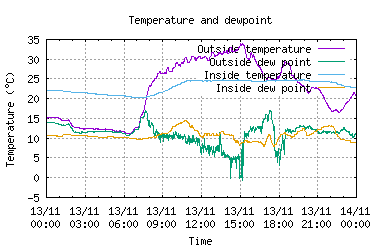
At 7:08, the outside temperature was 13°. An hour later, at 8:10, it was 24°. That's quite impressive.
|
JG King responds
|
Topic: Stones Road house | Link here |
Got JG King's reply to my complaint today. I got the feeling that they didn't read it, and just restated their letter I received over two years ago. They even mentioned the bandaid to the floor levels that we had agreed on back then, and which was not part of my complaint. About the only new thing that they seem to have come up with was the windows: the contract specifies double glazing throughout, but some of the windows are single-glazed. Their statement (verbatim): “This was not raised on my inspection of the home but windows are as per contract”. And that's all. The sad thing is that this kind of lack of attention doesn't seem to do people any harm.
|
Hibiscus photos: finally!
|
Topic: photography, gardening, technology, opinion | Link here |
It's been over 18 months since I started trying to take focus-stacked photos of Hibiscus rosa-sinensis flowers. So far technology has always got the better of me. Today I had another go, and finally I have a couple of photos which are almost acceptable:

|
|
|||||||||

|
|
|||||||||
I need to look at it in more detail, but I don't see any artefacts. About the only issue is the depth of field. In each case, I took 20 shots, the first at f/4 (a little wide for this lens) and the second at f/5.6. But the first one was further away, and I ended up with almost the entire background sharp. The second, despite the smaller aperture, was only barely sharp to the back of the flower. I really need to create some tools to calculate the number of steps necessary.
|
Auxiliary viewfinder monitor
|
Topic: photography | Link here |
On numerous occasions I've complained about the lack of an adequate viewfinder for my cameras when taking macros. Yes, they all have at least two viewfinders, and the Olympus OM-D E-M1 Mark I can have three. But they're all connected to the camera body, which makes them difficult to use in situations like these:

|
|
||||||||||

|
|
||||||||||

|
|
||||||||||
But the cameras have an HDMI output. Years ago I connected my GPS navigator to my Olympus E-30, and it worked. That was a composite input, but surely there are HDMI monitors out there.
Went looking and opened a can of worms. The cheapest I could find had the “standard” resolution of 800×480 and cost $56, and it seemed to do the job—until I discovered that it did not have a battery. The cheapest with battery cost $102, and it had a resolution of 1024×600. But then there was one from Viltrox, a name I know, specifically intended for my purpose, with flash shoe mount and sun shade. It also promises “pixel magnification” and focus peaking, which might also be usable. By this time the price has risen to three times the el-cheapo model, but maybe it's worth it.
Then I made the mistake of looking for reviews. Before long I had this review:
Another feature of interest is genuine 1920×1080 resolution (something that the cameras can output). But it seems that even the battery-operated models frequently come with neither battery nor charger. Somehow this search is getting more complicated than I thought.
| Tuesday, 14 November 2017 | Dereel | Images for 14 November 2017 |
| Top of page | ||
| previous day | ||
| next day | ||
| last day |
|
More viewfinder investigations
|
Topic: photography, technology | Link here |
Spent quite a bit more time investigating viewfinder monitors today. There's an amazing choice. Some of the better ones seem to come from a company with the unlikely name Feelworld, which calls them “on-camera monitors” or “HDMI Camera Field Monitors”. But which? The current list (probably predestined to link rot) lists no fewer than 19 different models, in addition to 18 “SDI Field Monitors”. They differ at least in resolution and screen size. But even after limiting to 7" diagonal and 1920×1080 resolution, I'm left with 5 different monitors, with an actual resolution of 1920×1200. Why do they use this aspect ratio? More importantly, though, what are the differences? They don't offer a comparison. The differences I see are availability (I've only seen two of them available on line), and controls: some have a row of prominent control buttons, others don't.
The two that I could find are the FW760 and the FH7, with buttons, and the T7 (“New”), without buttons. What are the other differences? I don't know. The FW760 is clearly older, but it has the buttons, and also reviews, such as this one:
That shows a number of issues:
The last issue is a problem, but some people are offering kits with battery and charger. Prices in this configuration are round $230. Is it worth it? I think that it makes sense to have 1920×1080 (or 1200) resolution, The cheapest I can find there are round $170 without battery, from a company called Eyoyo, and the descriptions I have found haven't been very convincing. But clearly I'm not done yet.
|
ON1: No thanks
|
Topic: technology, photography | Link here |
Recently I heard of a company called ON1, who have just released a new version of their photo software. OK, I can try that. Fought my way through their web site: I needed to provide my (one-off) email address before they would talk to me, and for that I needed to tell them about myself and what kind (only one) of photos I took.
Finally I was registered, logged in and... had to tell them all over again. My guess is that this is a case of Hanlon's Razor.
Finally installed the software, and got the message:

|
|||||||||||||||||||||||
And they didn't think of that before? I don't mind trying out new software, but they shouldn't make it difficult. Not only do they not check what's needed, they don't tell me how to install it. Goodbye, ON1.
|
Ibis visit
|
Topic: animals, photography | Link here |
Found a lone Ibis wandering round in the garden this evening, accompanied by an inquisitive Magpie:

|
|
|||||||||

|
|
|||||||||

|
|
|||||||||
They tend to be pretty gregarious, and I suspect he had lost his flock.
| Wednesday, 15 November 2017 | Dereel | Images for 15 November 2017 |
| Top of page | ||
| previous day | ||
| next day | ||
| last day |
|
Garden flowers in late spring
|
Topic: gardening | Link here |
Middle of the month again, time for my monthly garden flower photos. Last month things were rather depressing, but things are looking a lot better now. The Paulownia kawakamii that had suffered so much in the frost earlier this month seems to be coming back strong. Here two weeks ago and today:

|
|
|||||||||

|
|
|||||||||

|
|
|||||||||
The last image shows leaves that completely disappeared 10 days ago.
The Banksia that had suffered frost damage last month has also recovered well. Here the first two from last month, and now today:

|
|
|||||||||

|
|
|||||||||

|
|
|||||||||
The Senna aciphylla that we planted last December has not only lasted out the winter: it's still flowering, something that we never saw in Kleins Road:

|
|
|||||||||
And the roses are flowering profusely, notably this climber:

|
|
|||||||||
It's a pity that it doesn't have a nicer colour.
The more established roses are also coming up well:

|
|
|||||||||

|
|
|||||||||

|
|
|||||||||
But the ones in the new bed are not:

|
|
|||||||||
I'm not sure why that's the case.
The tree ferns are coming back, though the first one seemed to be nearly dead, and I'm not sure that it will make it. But the other has come out with new fronds, late but strong:

|
|
|||||||||

|
|
|||||||||

|
|
|||||||||
The Adenanthos sericeus (“wooly bushes”) that we planted behind the riding arena are gradually growing, despite the grass around them:

|
|
|||||||||

|
|
|||||||||
Another plant that has taken its time is an Anigozanthos (“Kangaroo paw”) that the Marriotts gave us a couple of years ago, which Sasha then mutilated, and we nurtured back to health. It's doing very well now:

|
|
|||||||||

|
|
|||||||||
This one was a surprise:

|
|
|||||||||

|
|
|||||||||
It's a grass that Yvonne bought years ago for the colour of its foliage. We didn't know that it would flower like that.
A year and a half ago we also planted a couple of crawling Grevilleas in the D bed. Neither has done very well, but this one now finally seems to be coming:

|
|
|||||||||

|
|
|||||||||
The Grevillea bronwenae that we bought in Pomonal last month doesn't seem to have changed much, but appearances are deceptive. It's coming up with lots of new buds:

|
|
|||||||||
And the Eremophila nivea that we bought at the same time has also carried on flowering, though I suspect it would like less wind:

|
|
|||||||||
The Hebe that was looking so sick last month is no longer looking sick. It's dead. But others are looking very good, notably this one:

|
|
|||||||||
On the south (shade) side of the house, the Vinca minor seem to be taking over:

|
|
|||||||||

|
|
|||||||||
The Buddlejas have had different results. These two are in a row together, about 3 m apart:

|
|
|||||||||

|
|
|||||||||
It's not clear why the second is so sick, but hopefully it'll recover this year.
And this plant (wildflower? weed?) probably needs more attention:

|
|
|||||||||
I've seen it before, but never really had time to investigate it.
|
Planting Clematis
|
Topic: gardening | Link here |
I've been dragging my feet about the Clematis plants that I bought the weekend before last. Part of the issue is erecting the trellis, for which I have found various grounds for procrastination. The other was the discovery that the Mandevilla laxa that I had wanted to replace was in fact not quite dead:

|
|
|||||||||
So I ended up planting one Clematis (a General Sikorski cultivar, pruning group 2) a little to the left:

|
|
|||||||||
That wasn't as simple as it seemed. Clematis tie themselves in knots, and on removing the plant from the pot, I managed to break one of the two stems:

|
|
|||||||||

|
|
|||||||||
The flowers came into a vase, and I've planted the lower part in soil. We'll see if it takes root or not.
|
Black hole Sunshine West
|
Topic: general, opinion | Link here |
Received another parcel today which had spent the last 5 days maturing in Sunshine West:
|
|
|
|||||||||
After turning the right way round, I established:
I've noted this before, but I never cease to be amazed. There must be some good business reason for this, but I don't see it. Is there really that little postal traffic between Melbourne and Ballarat? I'd love to find a plausible official explanation.
|
New display card for teevee
|
Topic: technology, multimedia | Link here |
The package that Australia Post so lovingly matured was a display card for teevee, my multimedia box (or TV driver). Yes, of course it has a display card, but it's full height, and I wanted to migrate teevee to a Lenovo ThinkCentre:

|
|
|||||||||

|
|
|||||||||
How do I migrate easily and with fallback? I can't even just take out the disks from teevee and put them in the new machine (provisionally called tiwi): if something goes wrong, I'll have to rebuild again, and I won't have the option of comparing how they behave. In any case, there are two disks, and the ThinkCentre can only hold one.
The right way is to install a new operating system on a new disk, and use that. But that takes time and requires configuration. Instead I got an old disk and simply overwrote it with the contents of teevee's root file system. And how about that, it worked!
Put in the display card, which fortunately fit:

|
|
|||||||||
Fired up X. How about that, it worked out of the box! And yes, I could watch TV on it. One of the most painless rebuilds I've had.
Moved it to the lounge room and connected to the TV. Yes, that worked too, including the sensitive things like the remote control. About the only issues were files that were dependent on the host name, like ~/.xmodmap.tiwi and ~/.xmodmap.teevee. But all very minor.
But then I tried to watch a film, and I noted random artefacts, almost like scratches on a film. And from time to time the TV blacked out and took a few seconds to resync.
What causes that? The obvious culprit is the TV, with which I've had fun in the past. Connected up teevee (see, it's good to have a fallback), and things worked correctly.
X configuration? I hadn't changed it from the old config, but surprisingly that was correct. It turned out that the new card is electrically almost identical to the old one. The dmesg output is really identical:
What about /var/log/Xorg.0.log? Normally it's almost impossible to compare the two, but this time there were very minor differences, mainly related to the fact that I had inadvertently put in two sets of font specifications:
That's clearly not the problem: in fact, this works on tiwi, while teevee doesn't appear to have the path /usr/local/bin/X11/fonts.
The most obvious issue would be differences in the frequencies of the output signal. But not only was the output similar enough to be easy to compare, there was no significant difference at all. About the only real difference was the fact that the old card also has a VGA output, so there was more information about the fact that it was connected.
OK, try 3. xvidtune. Oh. Can't run it over the network. But the man page shows me that there's a -show option, which just prints out a mode line, all that I wanted. Try that:
=== grog@teevee (/dev/pts/4) ~ 3 -> xvidtune -show
=== grog@tiwi (/dev/pts/4) ~ 5 -> xvidtune -show
They're identical!
What does this leave me with. Defective HDMI cable? Maybe the card has a defective HDMI output: I tried it via DVI in the office, and it worked there. Dirty connection? The obvious first thing would be to reseat the cable, reboot the machine, and see if the problem still occurs. If it does, try the new card in teevee and see what happens there.
|
eBay “make an offer”
|
Topic: general, photography, photography | Link here |
So I've decided to buy a FW760 camera (“field”) monitor. Caution is required: the standard offering comes with neither battery, charger (obviously) nor micro HDMI cable, though there are bundles with those “accessories”. The cheapest bundle I could find on eBay was for $225, but that was a bid, not “Buy it now”. The cheapest “Buy it now” was from LinkDelight for $230 or “Best offer”. OK, what's a reasonable offer? Sent off an offer for $220, which was refused. At the same time, they raised the price to $246! Sent off a stiff comment offering $225 as last offer, and got a counter-offer of $239.
Sorry, LinkDelight, this isn't the way to delight your customers. I'd rather pay more and buy elsewhere.
|
Pizza with mozzarella
|
Topic: food and drink, opinion | Link here |
Pizza again for dinner today, although we had it less than two weeks ago. But on Sunday Yvonne was at Heldane's Icelandic stud on Sunday, colocated with Shaw River Buffalo Cheese: Amy Heldane does the horses, and her sister Thea Royal does the cheese, some of the only buffalo cheese in Australia. So of course Yvonne brought some Mozzarella back with her:

|
|
|||||||||

|
|
|||||||||
Once again I had difficulty with the dough: I had to add about 7% to the stated quantities. I had a similar problem last week, which I attributed to incorrect measurements. Is this a problem with the different flour that I hadn't noticed before?
| Thursday, 16 November 2017 | Dereel | Images for 16 November 2017 |
| Top of page | ||
| previous day | ||
| next day | ||
| last day |
|
Rain!
|
Topic: gardening, animals | Link here |
Yesterday I took my monthly garden flower photos, but only today things had changed completely. We had nearly 30 mm of rain, causing near-flooding in front of the house, despite all the precautions we had done earlier in the spring:

|
|
|||||||||

|
|
|||||||||

|
|
|||||||||
Piccola was not amused:

|
|
|||||||||

|
|
|||||||||

|
|
|||||||||
That also emphasized a problem that we've had in the central bed for some time:

|
|
|||||||||

|
|
|||||||||
The patch of green in the first photo is the creeping Grevillea that I mentioned yesterday:

|
|
|||||||||

|
|
|||||||||
But the second photo shows its partner, planted at the same time, but subject to repeated drowning. It's only barely alive: time for some rescue.
The pile of soil that Jamie delivered last week was in the drain from the road. We knew that at the time, and my response was “Hopefully Warrick will make it here before the next rain”. He didn't:

|
|
|||||||||
The other thing that is becoming clear is that the drain from the street via the entrance isn't ideal. On the one hand it's clear that the entrance should be wider to cater for trailers coming round the corner, and on the other hand there's a natural drain to the left of the driveway:

|
|
|||||||||

|
|
|||||||||
|
Completing tiwi
|
Topic: multimedia, technology, opinion | Link here |
Yesterday's upgrade attempts for teevee were almost completely successful, except for the issues with the display. I established a procedure, and today I tried it out.
First, connect the cables again, paying special attention to the seat of the HDMI cable. And it worked! Was it really just a badly sitting cable? After some consideration, I've decided “yes”.
Next step is to move the physical disks around. My media are still on teevee, which is less than optimal.
|
More ibises
|
Topic: animals | Link here |
Our solitary Ibis hasn't returned. Presumably he found his mates:

|
|||||||||||||||||||||||

|
|||||||||||||||||||||||
|
Trellis: finally
|
Topic: gardening | Link here |
It's been nearly two weeks since we bought the new Clematis plants, and a week since we bought the trellis. Time to put the trellis up? Yes. And it went smoothly. The biggest problem was untangling the plant (an Edo murasaki cultivar, pruning group 2) without breaking off anything significant. I managed that, but we lost all the petals on the two flowers. Still, it's in place now:

|
|
|||||||||

|
|
|||||||||

|
|
|||||||||
|
LinkDelight: revenge is sweet
|
Topic: general, technology, photography | Link here |
I was really upset by the way, far from accepting my “best offer” on eBay, LinkDelight increased the “Buy it now” price of the FW760 monitor from $230 to $247. But they also had one on auction, initial bid $225. OK, wait until the end and then buy... for $225, the price they had rejected yesterday. That feels good.
To be fair to LinkDelight, their price was probably really too low. But if you offer “Buy it Now” and “Best Offer”, you shouldn't increase the price when people make an offer, at least not for that one person.
| Friday, 17 November 2017 | Dereel | Images for 17 November 2017 |
| Top of page | ||
| previous day | ||
| next day | ||
| last day |
|
teevee: Finishing touches
|
Topic: multimedia, technology, general | Link here |
Yesterday's work on tiwi.lemis.com (the new teevee) was successful but not complete. I still needed to move disks around and put the new box in the TV cabinet.
teevee has had two disks for a remarkably short period of time. My last upgrade started on 1 June and took over 3 weeks to complete. By comparison, this time was a breeze.
Last time round I added a new boot disk to teevee, leaving the old one untouched. That proved to be useful today: I was able to copy the entire root file system to it, greatly simplifying the transition. In fact, about the biggest problem was physically moving the machine from its provisional position to inside the cabinet:

|
|
|||||||||

|
|
|||||||||
That also involved swapping names: the new machine became teevee, and the old one became tiwi. Of course, in the three months' life of the previous incarnation I accumulated something like 300 GB of content on the second disk, and I needed to move it to the system disk. That involved some finger trouble (note: don't NFS mount a file system on the same system). And then hours of moving files across the network. But it's working! For the first time in the over 13 years since I started using computers to drive TVs, I have a system that doesn't look (that) abnormal.
|
Boot problems?
|
Topic: technology | Link here |
Although I had no real problems setting up the new teevee, there was one strange issue. On boot I got an unexpected message:
That looks like some kind of data corruption on disk, and that's all that I found on the web. It's benign in the sense that it doesn't stop the machine from working, but it would be interesting to find out how to fix it.
|
More wildflowers
|
Topic: gardening | Link here |
I've identified nearly 30 individual Thelymitra pauciflora (“sun orchid”) plants growing in the 400 odd metres of nature strip on Stones Road north of here:

|
|
|||||||||

|
|
|||||||||
They're amazingly difficult to recognize, and I keep walking past them. They flower only briefly, but I want to be there when they do. Here's a typical location:

|
|
|||||||||
Yes, that looks like a Grevillea rosmarinifolia, not a Thelymitra pauciflora. And it is, easy to recognize. At front left, though, is a Thelymitra, and this photo is to help me locate it. The plant itself is here:

|
|
|||||||||
Apart from that, I find I should be paying more attention to insignificant plants. Here's one I found just outside the driveway:

|
|
|||||||||

|
|
|||||||||
Is it indigenous? Native? Exotic? I don't know, but I suppose I should find out.
| Saturday, 18 November 2017 | Dereel | Images for 18 November 2017 |
| Top of page | ||
| previous day | ||
| next day | ||
| last day |
|
Garden update
|
Topic: gardening | Link here |
A couple of days ago I noted with pleasure the recovery of the tiny tree fern that we bought last year and which had suffered from the bore water spray:

|
|
|||||||||
But today it doesn't look anything near as good:

|
|
|||||||||
Where is it? You need to look much closer:

|
|
|||||||||

|
|
|||||||||
Mick the gardener was here today, and he didn't see it while whipper-snipping. He did see a patch of weeds next to it (towards the bottom of the image), and carefully avoided them:

|
|
|||||||||
He also planted the “Baby's tears” ground cover in front of the house, first tearing it into six pieces:

|
|
|||||||||
Still, I suppose accidents will happen. I wonder if the tree fern will recover. Should I even try, or just buy a new one?
|
An end to “blogs”?
|
Topic: general, technology, opinion | Link here |
I've been keeping an online diary for over 17 years now, following on from a paper diary that I kept for nearly 8 years in the 1960s. In March 2009 I was informed that my “blog” had been added to the ACM Queue blog roll. Blog? I don't have no steenking blog. In fact, I created one to make my point.
Where does the word “blog” come from? “Weblog”, of course. Even the Oxford English Dictionary describes the term in detail, including this reference (under weblog):
1997 J. Barger Lively New Webpage in alt.culture.www (Usenet newsgroup) 23 Dec. I decided to start my own webpage logging the best stuff I find as I surf, on a daily basis:..www.mcs.net/~jorn/html/weblog.html.
Typically, that URL is now 404.
I chose to limit my diary for ACM: much of what I do is of no interest to their readers. And for quite some time I've been one of the most regular contributors. Looking back over the life of the blog roll (about 8½ years), I contributed 3,280 of the total 13,628 posts, about 24%. That's about 32 a month out of about 135 a month.
But times have changed. Today there were (so far this month) 35 posts, 28 by me. Last month (the last complete month) there were 47 posts, 36 by me. My average hasn't changed, but the overall average has dropped by round two thirds.
That's not just the last month or two. In June 2016 (the first month for which I can get statistics), there were 53 posts, 30 by me. In those 18 months the other contributions have dropped from 23 per month to 11 per month.
Where have all the bloggers gone? It seems that in this day of smart phones, typing has become “too difficult” (for once I'm in agreement), and people prefer more ephemeral means of communication. If Facebook isn't bad enough, consider Snapchat, a company with a philosophy that goes against all that I hold dear. Or, if you're a politician, there's always Twitter to limit your output to match your attention span.
I suppose blogs will go the way of USENET, with archived content and very little new content. I wonder how we'll communicate in 10 years' time.
| Sunday, 19 November 2017 | Dereel | Images for 19 November 2017 |
| Top of page | ||
| previous day | ||
| next day | ||
| last day |
|
Object schema-validation controller throttled?
|
Topic: technology | Link here |
Tim Bray wrote an article yesterday days ago about the image quality of his Pixel 2 as processed by various software. Interesting, but not spectacular. How would a real camera have handled it? Decided to leave a comment. But of course there was a form to fill out. Did that (“How many sides does a triangle have?” Three, of course), and got an error message:
Huh? Deliberately obfuscated “error message”? It seems so. Subsequent attempts (including replacing “three” with “3”) brought no joy, but interesting variants on the error message:
I wonder what the real problem was.
|
Leucospermum flowering
|
Topic: gardening, photography | Link here |
The Leucospermum cordifolium in front of my office window is gradually starting to flower:

|
|
|||||||||
This is a halfway stage before all the stalks extend.
This also gave me another chance to take a focus stacked image, this time hand-held with 20 exposures. I can't see any evidence that Zerene had trouble with it, though it's gradually becoming clear that PMax creates cleaner backgrounds than DMap. Here PMax, then DMap (run the cursor over an image to compare it with its neighbour):

|
|
|||||||||

|
|
|||||||||
The other issue that I still need to address is the relatively flat output. Here the PMax variant in comparison with a single image:

|
|
|||||||||

|
|
|||||||||
In this case, the single image might be preferable, though clearly the depth of field is insufficient.
|
Revisiting old focus stacks
|
Topic: photography, technology | Link here |
I'm gradually getting to the stage where my Zerene results are sufficient for most purposes. What about my older attempts? Can it help there? My first attempts at manual focus stacking go back nearly 5 years, but on that occasion I had to give up because my software wasn't up to it. Today I got:

|
|
|||||||||
That's not perfect by a long shot. It can't be: I only had two images, and there's an intermediate area that is out of focus in both shots. But it works, and in this case there's no significant colour or gradation difference.
Then, on 18 June 2015, I tried to merge a series of images of a Eucalyptus flower. By this time I had the version 4 firmware for the Olympus OM-D E-M1, but problems with DxO Optics “Pro” stopped me by giving me converted images with different sizes. That's still an issue, but now my scripts correct for it:

|
|
|||||||||
In this case, the default DMax image has an even worse background:

|
|
|||||||||
Started reading the documentation, which suggests that DMax really requires tuning to get good results, but that they can then be very good.
|
Bloody autofocus!
|
Topic: photography, animals, opinion | Link here |
Another series of horse riding videos today, like the ones I took three months ago. I wasn't keen: I had had serious focus issues last time, and I didn't know how to fix it. But Chris and Yvonne were insistent, so out again, this time with the Olympus OM-D E-M1 Mark II and the M.Zuiko Digital ED 12-100 mm f/4.0 IS PRO, using a medium-sized focus area and autofocus with tracking. And how about that, with one minor glitch the camera kept focus.
Or at least, it claimed to have done so. The focus system showed a green frame round one of the horse heads that tracked perfectly. But it was lying: the image didn't stay in focus, like here at about 1:20:

|
|
|||||||||
That's really frustrating. What do I do?
|
Buddlejas: the fat and the lean
|
Topic: gardening, opinion | Link here |
A year and a half ago we planted five Buddleja saplings to the south of the house. Their fate has been varied. The two at the end both died. One did really well, and the others look like they have barely grown. Here the westmost two:

|
|||||||||||||||||||||||

|
|
|||||||||
It's difficult to recognize the small one; it's at the extreme left of the first image, and the bottom of the second one. Why has it done so badly? My best guess is that the soil there is really poor, and there were no nutrients. I've fixed that now, and we'll see how (if) things improve.
| Monday, 20 November 2017 | Dereel | Images for 20 November 2017 |
| Top of page | ||
| previous day | ||
| next day | ||
| last day |
|
Wikimedia error messages
|
Topic: technology, opinion | Link here |
Some while back I linked to some images on Wikimedia. Today I discovered that one wasn't loading. My loading mechanism includes some JavaScript magic, so all I saw was a “loading” message that took too long.
OK, follow the link manually. A remarkably vague error message taking up the entire height of a 2560×1440 screen:

|
|
|||||||||
OK, page down...

|
|||||||||||||||||||||||
Wouldn't you think that they would have found a better way to report that particular error? The one they mention is Just Plain Wrong.
|
Wildflower photos
|
Topic: gardening, photography | Link here |
It's only been 3 days since I noticed this wildflower:

|
|
|||||||||
They shot up all over the place, and I had planned some macro photos of them. But only today they seem to have finished flowering. Grabbed a couple and took them into the office, where I got at least one reasonable photo:

|
|
|||||||||
Oh. That's not the same plant. Friday's flower looked like this:

|
|
|||||||||
OK, still worth photographing. But it's really not easy. I'm gradually coming to the conclusion that the Olympus OM-D E-M1 Mark II focus peaking fails badly with extreme macros. And how many steps? How many times have I asked that? Once I expressed the opinion that a default of 99 steps was ridiculously many, but now it seems that it's only rather silly to say 99 and not 100. This image was taken with 20 images, and it's clear that only the closer half is in focus.

|
|
|||||||||
The colour balance and contrast are also rather strange. This is a primarily white flower, but it looks almost grey. That's particularly obvious looking from the front, where at least most of the flower is in focus:

|
|
|||||||||
So what do I need to do? Optimize exposure and work out how many images to take. Yes, I could take many more, but somehow that goes against the grain. It must be possible to calculate the number of steps. But there are still too many unknowns.
|
Upgrading mplayer
|
Topic: multimedia, technology | Link here |
One issue I still have with teevee is “tearing” of the displayed image on images that pan (horizontally). That's a common complaint, but in my case it started after my upgrade in June, where the software stayed the same and the hardware got faster. No obvious reason why it should start tearing.
Went searching on the web and found the usual recommendations, including VDPAU. Looking at my wrapper scripts, I found that I didn't specify VDPAU anywhere. Try out with explicit -vo vdpau and got:
=== grog@tiwi (/dev/pts/1) /teevee/spool/Series/Deutschen 24 -> /home/local/bin/mplayered -vo vdpau Die-Deutschen-II-\(6_9\)-20171004-153000.mp4
Why that? In any case, it looked like a good time to upgrade my mplayer, not made easier by the requirement to merge my own patches. But that went relatively easily. This time I created a directory hierarchy /usr/ports/multimedia/mplayer-local, copied the contents of /usr/ports/multimedia/mplayer to it, and then merged my own patches. Surprisingly, it worked out of the box. And the total build time for mplayer was a little over a minute, quite surprising with today's bloated ports.
And it worked. In particular, I didn't need to specify -vo vdpau: the tearing went away without it. Is it invoked by default, perhaps?
It wasn't until we were watching TV in the evening that I discovered that the remote control didn't work. But that almost seems normal; somehow LIRC seems to have it in for me.
| Tuesday, 21 November 2017 | Dereel | Images for 21 November 2017 |
| Top of page | ||
| previous day | ||
| next day | ||
| last day |
|
Propagating Clematis
|
Topic: gardening | Link here |
While planting the Clematis “General Sikorski”, I managed to break off one of the stems. Damn! So I cut off the bottom of the broken-off piece, prepared it with scraping and hormone and planted it in a pot. Not surprisingly, it's not looking very happy at the moment:

|
|
|||||||||
While watering the plant itself, noted that the remnant stem was lying on the ground:

|
|
|||||||||
So I tried to lift it up. And it wouldn't come. It had developed a root and attached itself to the ground:

|
|
|||||||||
So: it seems that to propagate Clematis, you need to cover one of these nodes with soil. Not what I had done:

|
|
|||||||||
Still, I can fix that—maybe, if it's not too late:

|
|
|||||||||
We'll see how that goes. Apart from that, there's also the stem with the flowers on it, which I put in a vase. To my surprise, the flowers lasted nearly a week, though they're clearly past it now:

|
|
|||||||||
But after trimming the flowers off, it seems that it, too, has developed vestigial roots:

|
|
|||||||||
So that'll soak in water for a while, and then I'll plant it.
|
Sun orchids: finally
|
Topic: gardening | Link here |
While walking the dogs today, found what I have been looking for for over a week: the first flowering Thelymitra pauciflora (sun orchids):

|
|
|||||||||

|
|
|||||||||
They haven't opened properly yet, and because of the heat I didn't return with proper macro equipment, but hopefully some of the other ones will start soon.
| Wednesday, 22 November 2017 | Dereel | Images for 22 November 2017 |
| Top of page | ||
| previous day | ||
| next day | ||
| last day |
|
Remote control woes
|
Topic: technology, multimedia | Link here |
When upgrading mplayer I lost the remote control with lirc. Why? Time to investigate the port.
First step was to notice that there's a build option for mplayer:

|
|
|||||||||

|
|||||||||||||||||||||||
OK, set that, and confirm that it gets set in the options file:
=== root@teevee (/dev/pts/4) /usr/ports/multimedia/mplayer-local 2 -> cat /var/db/ports/multimedia_mplayer-local/options
Build mplayer, which really only takes about a minute, and run it. Still no lirc!
OK, next step: so far I've been dealing with the FreeBSD Ports Collection. What does mplayer do in the way of configuration? The output of the /usr/ports/multimedia/mplayer-local/work/mplayer-export-2017-07-22/configure script says:
Why that? Why is there no mention of lirc in the command line? That was supplied by the FreeBSD port, so it should have been there. And why is it checking anyway? Looking at the configure script, I found:
OK, I don't know the details of configure, but it seems fairly obvious that it's looking for a header file lirc/lirc_client.h somewhere, and maybe a library file lirc_client.<mumble>. Does the lirc port install that file (those files)? Looking at /usr/ports/comms/lirc/pkg-plist, I found that it does.
What now? Is it looking in the wrong place? Gave up and let my old faithful ktrace loose on it. That ran for ever: it wrote its trace file across the net, something that it does very slowly, and there were no less than 360 MB of it. And at the end?
Why did it find it this time and not the time before? I may never know. All I know is that it now supports lirc.
In passing, why didn't the port pass an --enable-lirc to the configure script? It doesn't seem to be necessary, since configure decides anyway.
| Thursday, 23 November 2017 | Dereel | Images for 23 November 2017 |
| Top of page | ||
| previous day | ||
| next day | ||
| last day |
|
Power fail
|
Topic: general | Link here |
Power failure at 4:05 this morning, by coincidence while I was awake. I heard the compressor of the deep freeze stop, not for the first time, but every time I wonder if it was because of the thermostat or a power failure. A few seconds later there were beeps from the microwave oven, and the display illumination for the air conditioner went on, so it was pretty clear.
The interesting thing is that it has been 3 months since the last outage. That must be some kind of record.
|
Firefox: POLA violation
|
Topic: technology, opinion | Link here |
firefox “Quantum” has been released. More performance. More security: lots of add-ons that used inappropriate interfaces have now been disabled. That's good for the product, but it also makes it useless for me. To quote the commit message:
r454194 | jbeich | 2017-11-15 06:04:44 +1100 (Wed, 15 Nov 2017) | 9 lines
www/firefox: update to 57.0 (marketed as "Firefox Quantum")
Not a MFH candidate due to POLA violation per redesigned UI, broken
legacy addons and auto-reviewed new addons.
In particular, firemacs and It's All Text! no longer work with Quantum. One step forwards, at least two steps back.
|
Upgrading lagoon
|
Topic: technology | Link here |
Yesterday I received a new display card for Yvonne's machine, lagoon.lemis.com. Today she went shopping, so I had time to do the next step of my hardware upgrades: replace the current machine with another Lenovo ThinkCentre. It should be a piece of cake: it's exactly the same thing as the upgrade of teevee that I performed last week.
Put the card in the new machine, confirmed that it worked. Removed the system disk from old lagoon and put it in the new machine. Boot. Normal problem with the Ethernet card not being recognized (do we really need a different interface name for every kind of interface?), so I had to frob /etc/rc.conf. I pretty much expect this, though I suspect that the standard new machine configuration has a more elegant way of handling the situation.
Next, start X. Fail. OK, that's not surprising. The card in old lagoon proved to be considerably older than the new one, and it needed a different version of the nvidia-driver module. That's what pkg is for. Unload and delete the old one, install the new one:
=== root@lagoon (/dev/pts/0) /eureka/home/grog 24 -> pkg install nvidia-driver-384.59 nvidia-settings-384.59_1 nvidia-xconfig-384.59
Huh? What's wrong there? OK, let's try installing the auxiliary ports first:
=== root@lagoon (/dev/pts/0) /usr/ports/x11/nvidia-driver 32 -> pkg install nvidia-settings-384.59_1 nvidia-xconfig-384.59
I've seen “size mismatch” messages before where a download had failed, and I was left with a truncated package. But that wasn't the case today. OK, back to the start. Why did the dependency on /usr/local/libdata/pkgconfig/dri3proto.pc fail? Clearly it's installed on teevee. Where did it come from?
=== root@teevee (/dev/pts/5) /home/grog 5 -> l /usr/local/libdata/pkgconfig/dri3proto.pc
=== root@teevee (/dev/pts/5) /home/grog 6 -> pkg which /usr/local/libdata/pkgconfig/dri3proto.pc
OK, download that:
=== root@lagoon (/dev/pts/0) /usr/ports/x11/nvidia-settings 47 -> pkg install dri3proto
What is it with these size mismatches? OK, build the port and install it. That worked. Next, try to download the driver. Size mismatch! Build from source. That worked, but...
=== root@lagoon (/dev/pts/0) /usr/ports/x11/nvidia-xconfig 62 -> kldload nvidia
dmesg said:
That's ridiculous! Yes, I know it depends on the kernel, but I just built it with the current kernel! Could it be that something from the old driver was hanging on to something in the kernel. To be sure, I rebooted, but that didn't work either.
Dammit, Yvonne will be home soon. I'm reminded of the xkcd cartoon:
So I removed the nvidia X config and started without a config file. That's slower, but it works. Thank God for that!
Moved the machine to Yvonne's office and brought out the old one:

|
|
|||||||||
What's that disk doing in the bottom? Back to look at the disk I had already removed from the disk cage:

|
|
|||||||||
That's two years old. The other one was dated 3 October this year. And then I discovered that the last upgrade of this machine was only last month, and that I had been doing all this work on the old disk.
I couldn't leave things like that: the data on the disk is out of date, and that would certainly be a problem. So started things all over again!
This time, of course, things weren't quite as bad. But I still needed to change the interface address, install the new nvidia driver—this time without problems—and start X. I still had problems there that I'll need to investigate, but which almost certainly relate to the different xorg.conf file (it proves that the old card supported two monitors, for example). Presumably that will no longer be as much of a problem as what I have been through today.
|
Computers: end of an era
|
Topic: technology, history | Link here |
With the old lagoon, an era goes to end. I've had computers at home for a little over 40 years. I can divide them into roughly 3 periods:
1977-1987: Homebrew computers with proprietary and S-100 buses.
1987-1997: IBM PC clones, mainly with tower cases to hold the large disks, like these ones:

|
|
|||||||||

|
|
|||||||||
1997-2017: I increasingly replaced the tower cases with “mini-tower” cases like this:

|
|
|||||||||

|
|
|||||||||
With lagoon, the last of these cases is going out of use, after 20 years. How time flies!
|
Subtitle mutilation
|
Topic: multimedia, technology | Link here |
Yesterday's build of mplayer gave me the remote control again, but while watching TV („Die Rosenheim Cops“, in mild Bavarian dialect), I noticed significant problems with the subtitles. In particular, the German letters ä, ö, ü and ß were frequently dropped, replaced by ? or other characters, but also frequently displayed correctly. And on a couple of occasions they were really badly mutilated. Here three examples:

|
|
|||||||||

|
|||||||||||||||||||||||
In this case the text was correct up to the first ü. Here's the original text:
What happened then? My best guess is that the ü got swallowed, and that the following ö somehow got caused the remainder of the text to be inserted, backwards, where the ü had been. As the markup shows, there's nothing exciting in the subtitle file.
Here's another:

|
|
|||||||||

|
|||||||||||||||||||||||
Here it seems that the leading Ü caused the entire line to be reversed.
Here's a third example, mainly because I took the screen shot:

|
|
|||||||||

|
|||||||||||||||||||||||
What causes this? It almost looks as if the special characters are being interpreted as control characters. But this is Timed Text Markup Language (TTML), as I discovered, and it includes more information than mplayer will display, in particular colours (they use different colours for different actors).
Could it be a problem with the character encoding? While searching on the web I saw some reference to mplayer using some “Windows” “Code page” by default.
There's a -utf8 flag to tell it what it should know (after all, this is XML), and the file starts:
To be on the safe side, I converted the file to ISO 8859-14 with iconv, but that didn't change anything.
Other display programs? I only had VLC, and it displayed them perfectly, including the colours specified. But so far I haven't found a way to get VLC to respond to a remote control or keyboard, and it's a real pain to have to interact only via a mouse.
So it's looking more and more like an incompatibility between mplayer and TTML. Change the subtitle format? Sure enough, there's a converter, ttml2srt. Tried that:
=== grog@teevee (/dev/pts/4) /spool/Series/Rosenheim-Cops 6 -> python3 ttml2srt.py Der-letzte-Pfusch-20150922-192500.ttml > Der-letzte-Pfusch-20150922-192500.srt
That's in the script, not the input. Sigh. But enough pain for today.
| Friday, 24 November 2017 | Dereel | Images for 24 November 2017 |
| Top of page | ||
| previous day | ||
| next day | ||
| last day |
|
Fake Phat Thai
|
Topic: food and drink, opinion | Link here |
I'm still experimenting with various breakfasts, and one that occurred to me was Phat Thai, usually misspelt (clearly by people who can't speak Thai) as “Pad Thai”. A couple of weeks ago I bought various pastes, and today I tried one from Valcom:

|
|
|||||||||

|
|
|||||||||
I don't really understand Thai food well. Some of it is similar to Malaysian food, which I do understand, and in principle Phat Thai should belong to this category. But in case of doubt, why not follow the recipe?
Here's how I interpreted it:
Don't use this recipe. It's for the record only. The updated recipe will be here.
| quantity | ingredient | step | ||
| 130 g | rice sticks | 1 | ||
| 80 g | chicken thigh | 2 | ||
| 120 g | Phat Thai paste | 3 | ||
| 20 ml | fish sauce | 4 | ||
| 10 g | sugar | 4 | ||
| 2 g | chili powder | 4 | ||
| 80 g | tauge (bean shoots) | 5 | ||
| 30 g | spring onions, chopped into 1 cm lengths | 5 | ||
The result looks like this:

|
|
|||||||||
The recipe specifies 100 g of the paste for an unspecified number of portions. That's a strange proportion (41.67%) of the jar size (240 g). I found that I could easily go to 120 g (half a jar) for a single large portion.
Mixing the paste is almost impossible. It's gelatinous and doesn't soften with heat. The result is lumps that carry over into the finished dish (the darker spots here):

|
|
|||||||||
I think it should probably be mixed with water and then evaporated.
The instructions on the package of the noodles (“rice stick”) that I chose were to boil for 3-4 minutes, not longer. After 4 minutes they were still very hard; I had to boil for 6½ minutes, after which they were OK.
|
Hay! It's harvest time!
|
Topic: general | Link here |
The hay harvest has been harvested, and Yvonne has just bought some from Fiona Mitchell across the road:

|
|
|||||||||
There's plenty more where that came from:

|
|
|||||||||
|
Multimedia interface, modern style
|
Topic: multimedia, technology, opinion | Link here |
One of the questions I was left with after yesterday's subtitle investigation was whether vlc can be controlled by anything except a mouse. I had discovered, mainly by accident, that it does interpret f to toggle full screen. So I went looking and found this simple explanation of how to Remote Control VLC. TL;DR: enable HTTP interface, select unrecognizable button, set up passwords, reconfigure firewall, download mobile phone app, and after potential troubleshooting you can remote control vlc with your mobile phone. The functionality appears to be limited to what you can do with a mouse, but unlike with a mouse, you need to look at the device to be able to control it.
Further investigation showed that there are also keyboard bindings, called “shortcuts” to confuse the unwary (I thought that was what Microsoft calls symlinks). They're not at all well described, and while going through the list I somehow managed to stop vlc from displaying the subtitles, and nothing I could do would reinstate them. If I can find a way to do it reliably, it might make a good alternative to mplayer—if I can find a way to get it to save position when I exit.
By coincidence, while researching these issues, I discovered a reference to mpv, a fork of mplayer that might also be interesting, if I can bear examining it.
|
Thelymitra: flowered or not?
|
Topic: gardening | Link here |
I've only seen two of the dozens of Thelymitra pauciflora (sun orchid) plants trying to flower, and despite the hot weather, there are no more. But last year Emily Noble told me that this flower had already flowered:

|
|
|||||||||
How do you tell? This is what I found today:

|
|
|||||||||
| Saturday, 25 November 2017 | Dereel | Images for 25 November 2017 |
| Top of page | ||
| previous day | ||
| next day | ||
| last day |
|
Rainy weather
|
Topic: general, photography | Link here |
The long, hot spell has finished, and it has started to rain. Here just before it happened:

|
|
|||||||||
|
Moving away from Dereel
|
Topic: technology, opinion | Link here |
I've commented a few months ago about the inaccuracy of web location services. On that occasion some anonymous location service decided I was in or near Traralgon, and there was nothing I could do to change it.
Never mind, things changed on their own. Now I clearly live in Geraldton. While researching recipes (how terrible recipes are on the web!), I was offered pricing at the local Coles supermarket:

|
|||||||||||||||||||||||
That's no longer 300 km away: now it's 12 times the distance, 3,611 km! That's more than the distance from London to Ankara. Where do people get these inaccuracies?
|
Chicken with 250 g of garlic
|
Topic: food and drink, opinion | Link here |
Last week Yvonne found a cookbook that she had picked up in Gilroy 25 years ago. Gilroy claims to be the garlic capital of the world, and every single recipe used copious amounts of garlic. We decided that we'd cook something with garlic for Saturday dinner next week (in other words, today). But what?
Some years earlier, round 1989, while I was still at Tandem Computers, I knew a girl called Louise Helland, who worked in Cupertino, but lived in San Martin, which borders on Gilroy. She invited me for dinner one evening and served “chicken with 40 cloves of garlic”, and I recall that it tasted very good—even her husband liked it.
OK, that sounds appropriate, but how do you do it? Spent a lot of time researching the web (and getting located in Geraldton), and came up with the usual mixture of useless recipes, along with a surprising number of variants. About the only things they had in common were chicken in some form and 40 cloves of garlic (which in my experience can weigh between 0.6 g and 32 g, for a total weight between 24 g and 1.3 kg). Cook the chicken whole, or use chicken pieces? Roast it, fry it, or braise it, possibly in a Dutch oven? Peel the garlic, possibly with ridiculous methods like shaking in a bowl? Or leave it unpeeled? Put it inside the chicken, or outside?
I'm pretty sure that Louise put the cloves inside the whole chicken, unpeeled, and that made sense to me. But I was still concerned that they might not get cooked enough inside. And how much? I decided on about 200 g, and guessed that that would be 3 heads:

|
|
|||||||||
That proved to be about 240 g, close enough. Unpack the head, cut the ends off the cloves, and tidy up:

|
|
|||||||||

|
|
|||||||||
By pure coincidence, I ended up with exactly 40 cloves (the first time I counted them), or 41 (the second time). It's pretty meaningless given the range of sizes:

|
|
|||||||||
I decided to put about three quarters of the garlic in the pan, and the remainder inside the chicken:

|
|
|||||||||
Baked with pumpkin, sweet potato and potato:

|
|
|||||||||

|
|
|||||||||
At the end, the garlic was well cooked, and most of it had shed its skin:

|
|
|||||||||
My caution with the placing of the garlic was well founded. The garlic inside was still pretty pungent, not the way I recall it. The garlic cooked in the pan was cooked through. But the chicken hadn't absorbed much of the garlic flavour, and the addition of garlic really didn't make much difference. Not a recipe to be repeated.
| Sunday, 26 November 2017 | Dereel | Images for 26 November 2017 |
| Top of page | ||
| previous day | ||
| next day | ||
| last day |
|
Automatic vacuum cleaner
|
Topic: general, technology, opinion | Link here |
ALDI had a “Robot Vacuum Cleaner” on offer yesterday. We've tried one before and not been impressed—I don't even seem to have mentioned it in my diary—but there's a specific use I have for one, to pick up the dirt that the dogs bring in from outside and deposit in the hallway. So Yvonne bought one, and today I tried it out. It didn't work well. By far the biggest issue is that it doesn't seem to understand carpets:
It also seems to have a very poor understanding of its surroundings. It can't even find its charging station if it's more than about a metre away. Here I've commanded it to return to base (top left at the start of the clip):
I really don't understand how that could happen.
So, should I keep it? It would have to learn a lot more about the layout of the house. But maybe I have the patience to try.
|
X pain
|
Topic: technology, opinion | Link here |
On Thursday I upgraded lagoon, Yvonne's machine—almost. I couldn't get X to work with the nvidia driver. I have to do that when she's not here, so today was the next opportunity. As planned, I copied the configuration from teevee, which has almost identical hardware. And I failed again!
What went wrong? In each case, I ended up with a black display with only a cursor, and a resolution of 640x480. The cursor wouldn't move, and externally started clients didn't display. The same happened when I built a new configuration file using nvidia-xconfig.
OK, that's what log files are for.
By contrast, the excerpt from teevee was:
It's difficult to compare like that, though it's clear there's a lot missing in the lagoon log file. Removing the time stamps in the brackets helps. Then I can use diff:
It seems that the driver doesn't recognize the connections to the card. Why not? It almost looks like there's something wrong with it. But it works just fine without the nvidia driver, so it's difficult to think how there could something wrong. I suppose the most conclusive check would be to swap the cards and see what happens.
|
Firefox pain
|
Topic: technology, opinion | Link here |
Some discussion on the FreeBSD mailing lists about the status of firefox today. I think that, basically, firefox 57 is broken. Yes, of course, the “breakage” is intentional, and there are good reasons for it, but some plugins aren't extensions, they're basic functionality. Once upon a time everything X had Emacs bindings, but that was too easy, so they broke it. And firefox has also tried to be a (very bad) editor in itself.
I was able to work round this breakage with two addons, firemacs and It's all text. Both work acceptably, but not on the new firefox. I'm sure I'll find many others.
But most people think that the added security (security in a web browser? Hah!) is worth the lack in functionality. Somehow I don't understand the world any more. But then I've been bitching about firefox since I first met it, coincidentally almost exactly 13 years ago. Reading my comments from then, it seems that nothing has changed.
Today, however, I discovered a new port: firefox-esr. It has nothing to do with Eric Raymond: it's an Extended Support Release, and to make things easier it has similar release numbers to base firefox, but not the same. In fact, after reading the FAQ, I'm still not sure what the current version (52.5) corresponds to. It should be release 57, but it still supports my plugins. That will help for a while.
And then there are other browsers, like Pale Moon, currently not in the Ports Collection. I downloaded it for Microsoft, with considerable difficulty (including avoiding gratuitous adware downloads), and how about that, it supports both plugins. But I'm cautious: mainstream browsers are bad enough, but alternatives tend to have even more warts. I suspect that they're mainly itch-scratchers.
As if to prove my point, for some reason the font size on teevee has changed considerably, without me changing the preferences. I can fix that, of course, but why did it happen?
|
YouTube pain
|
Topic: multimedia, technology, opinion | Link here |
I've continually had problems with watching Al Jazeera news. They stream via YouTube, but they keep changing the channel. Today, though, I had problems I haven't seen before. Firstly, I was presented with the most stupid commercial I have seen in a long time, from eBay. Clearly it's an indication of whom they think their customers are. But on other systems that didn't happen. After that, I got a fraction of a second of Al Jazeera, and then an “error message” (“something went wrong. Find out what”, followed by a completely unrelated link).
What caused that? YouTube might have an idea, but they're keeping very quiet. It's
reasonable to assume that the problem is related to recent browser updates, but other
YouTube videos work fine normally. But reverting to firefox-esr or
firefox 56 didn't help. After
much searching, found a forum thread that suggested that the “debug info” might help. It
might, too, if you have the right documentation. Here's what I got:
Some of that makes sense. No available HTML5 video formats supported. But what's it looking for? Is that what's encoded on errorDetail? Is it maybe a problem with the plugins? I tried it without, and it failed in the same way—how I hate that eBay commercial! Copied the debug information again. No change whatsoever. There's something wrong there, because it includes a date. Tried it with Chromium. Same problem again, identical debug information saved. So I don't even know which browser produced this output.
On the other hand, it works fine on eureka. So I'm left with:
Ultimately, I suppose this is a YouTube issue, and it might go away. But they don't make it easy to follow up.
|
Video player pain
|
Topic: multimedia, technology | Link here |
So I got round to trying mpv, a fork of mplayer. And how about that, it displays the subtitles correctly. Or it did. Somehow, while playing around with the subtitle file, I managed to break it. There's nothing obvious, but mpv, mplayer and vlc now all refuse to have anything to do with it. Why? Who knows? They're all video players, so they all don't believe in no steenking error messages. Emacs still reports valid XML, and I can't see anything wrong with it. The character encoding is correct. I suspect permissions or modification timestamps, but no, that all works too. What a pain these programs are!
Also checked how easy it would be to use mpv to replace mplayer. One of the big pains has been support for lirc. And sure enough, mpv has no support at all for lirc:
Support for LIRC has been removed in mpv 0.9.0. The new way to use such devices is through evdev. This means the devices will emit normal X11 key events. You should be seeing these key press events if you start xev (make sure xev is focused). This might require additional configuration with ir-keytable.
evdev? Ah, evdev. Another Linux thing. In this case, it seems to make sense—I have always wondered what madness prevailed on the authors of lirc to create such a bizarre interface—but it looks like I'll have to open another can of worms before I am done.
|
Flat lizard
|
Topic: animals | Link here |
Yvonne returned from visiting the Giddins to tell me she didn't want to drive into the garage: there was a dead lizard there. Yes, indeed, very dead: it had lost its entire innards through its mouth, quite a sad thing to see. The skin wasn't damaged, and my best bet is that it was just behind a wheel when Yvonne drove out. It managed to drag itself about a metre before finally dying. For once I don't feel like posting the other photos:

|
|
|||||||||
| Monday, 27 November 2017 | Dereel | Images for 27 November 2017 |
| Top of page | ||
| previous day | ||
| next day | ||
| last day |
|
That which we call a rose
|
Topic: gardening | Link here |
What's a rose? On our daily dog walk, there's a plant growing wild on the roadside:

|
|
|||||||||
It looks somewhat like a rose. The leaves are similar, and it has numerous thorns, none of which I managed to get in focus. Looking at comparison images, it could be a Rosa canina (dog rose). Here the current photo from Wikipedia:
How did it get there? It's not the kind of plant that people normally plant, and it doesn't appear to grow naturally in Australia.
|
Content-free email
|
Topic: technology, general | Link here |
Email from ALDI Mobile today.
HTML only content. Pointed it at my browser and waited. It displayed a logo and nothing else. OK, what does the HTML markup say?
Isn't it amazing how broken email can still be, after over 40 years?
|
Al Jazeera breakage: YouTube, not me
|
Topic: multimedia, technology | Link here |
The Al Jazeera Live Stream on YouTube is still broken, though eBay has replaced their moronic commercial with a marginally less stupid one.
OK, I use FreeBSD and firefox, the latter of which is currently suspect. But Real Users use Microsoft. What happens there? Exactly the same thing as on teevee. In fact, the only system that will currently display it is eureka, running old versions of FreeBSD and firefox. Friends on IRC confirmed: for some it works, for others it crashes after the morons.
Why isn't YouTube doing something about it? At the very least a warning with “Some people
have a problem displaying opening this stream. We're working on it”?
|
Communicating with Skype
|
Topic: technology, general, animals, opinion | Link here |
The IHAA is having its Annual General Meeting tomorrow—at our house! The 50 odd members are spread around Australia, so it's impractical to meet face to face. Amy Heldane is president, but she's in Yambuk, in the middle of nowhere. Chris Bahlo is vice president, and Nele Koemle is treasurer. Both of them will be in Dereel tomorrow, and they've co-opted Yvonne to be returning officer, so it makes sense to do it here.
And the rest? Skype conference. I've used it in the past, during my MySQL days, and I still have the important people of those days in my contact list. But presumably tomorrow it will be a video conference. How does that work?
First, I need a video camera. OK, euroa, my Microsoft laptop has that, and since it's running Microsoft, I can hope for some reasonable level of support. Called up Chris Bahlo and sort of got it to work. But how do you do a video conference? Messing around took long enough that we hung up while I tried to get my act together. Managed to get Callum Gibson to join in, and then I called Chris again. Later Matti (Juha) Kupiainen joined in. Each step seemed fraught with difficulties. Try calling something at the thing makes noises and displays artefacts reminiscent of a kiddie's science fiction film. When you're connected, the person you're connected to shows up as a small icon. To get them to display at any reasonable size, you need to do a bit of tree-climbing with the mouse.
Which menus? I still don't know. What I do know is that each of us had a different interface. Callum was using Microsoft “Windows” 10, I was using Microsoft “Windows” 7, and Chris was using some version of Android. Callum sent me this image of what he saw to explain what to click (tastefully waiting until I turned my chair in the other direction):

|
|
|||||||||
This also showed that I was displaying my entire screen (“desktop”), not just myself—that's my task bar almost at the bottom of the image. He had circled this menu item (at top right):

|
|
|||||||||
Problem: I didn't have anything like that, and despite searching, I couldn't find it.
When Matti came online, he called me. How do I answer the call? I don't know, but it seemed to involve suspending the conference call, and by the time I had worked that out, he was no longer available (Hung up? Skype timed out? Who knows?). So both Callum and I tried to invite him to the conference. Callum gave up after he was told that, for some reason, this could cost money. Finally we got him on line—it seems that it was my invitation that ultimately worked, though it was so confusing that even after the call, Matti thought that it had been Callum.
Then there are other random things. For some reason, my image was laterally inverted, though at some point Callum managed to turn it the right way round. I wonder if he knows how he did it.
Clearly a case for RTFM. But where? I was unable to find instructions. Is my version of Skype out of date? Who knows? How do I find out? Even by Microsoft standards, Skype stands out as a particularly strange and badly documented protocol. Maybe we should try something else, like Google Hangouts. That won't help us for tomorrow, of course, and I can see that we will have some issues, especially as most of the members are non-technical.
| Tuesday, 28 November 2017 | Dereel → Napoleons → Dereel | Images for 28 November 2017 |
| Top of page | ||
| previous day | ||
| next day | ||
| last day |
|
35 years together!
|
Topic: history, opinion | Link here |
35 years ago today I swapped wives over a weekend: Doris moved out, and Yvonne moved in. Time flies when you're having fun, and it's sobering to consider that we have more years behind us than ahead of us.
|
Craig Weber/Klearview: partial refund
|
Topic: general, technology, opinion | Link here |
One of my nastiest experiences in recent times was my attempt to buy a disk on eBay from a seller called klearview or klearview_au, run by a certain Craig Weber. He first claimed that I had not paid, causing me to accidentally pay twice. Then he didn't deliver. eBay didn't want to know because it was a bank transfer, and to rub salt into the wound they removed my negative feedback with no explanation, although I demanded one, something that I find criminal on the part of eBay. At some time I received a refund, quite possibly from eBay, but only for one payment. I braved the amazingly broken police web sites to finally watch my complaint be dismissed as trivial—only a little over $100!
So I should take this to a civil court. Somehow I couldn't get round to it. Then today I received something unexpected:

|
|
|||||||||
A partial refund! I paid $104.99, but he only refunded $103.99. Why? My best guess is that somebody, possibly the police, leaned on him to do something, so he paid enough that I could no longer press any charges. I can see him raising his middle finger at me.
There's so much wrong with this matter at so many levels. eBay is probably in violation of Australian law by removing my feedback, something that they deny, but the feedback is no longer there. The web reporting system (ACORN, the Australian Cybercrime Reporting Network) is so inaccurate that you almost can't use it: I was given contact details that nobody could understand. There's no other way to contact the police department in charge of these matters. And when it finally gets down to real policemen, they have instructions not to address matters of this nature. So scum of the earth like Craig Weber <craigweber@optusnet.com.au> can slip through the loopholes, just like he did today with the $1 that he didn't refund. In many ways, he's the least of the problems: there will always be dregs like him, but society and the authorities do nothing to curb his activities.
|
Feelworld Field Monitor
|
Topic: photography, technology, opinion | Link here |
The “field monitor” that I ordered two weeks ago has arrived, so in to Napoleons to pick it up. What's it like? On the whole, very good, but with some unnecessary issues. To my surprise, the base package comes with no power supply whatsoever, something very stupid. I had already discovered that it can be run by battery or mains power, and that it comes without a battery or charger, so I bought a kit which included those components. But no mains power supply? That's tacky.
The battery and charger have their issues too. There appears to be no way to clip the battery into the charger, and I needed to wedge it in with a bit of plastic. Also, it seems that when the battery is in place in the monitor, the power LED lights whether it's on or not. So when not using it, you need to remove the battery. All silly little details that detract unnecessarily from the overall impression.
And on the camera? It displays photos well. And that's all. After reading through the manuals for all the cameras I have, I discover:
You cannot shoot pictures or movies when the HDMI cable is connected.
What? That's the whole purpose of the exercise. Why buys a toy just to look at photos you've already taken? That's what computers are for.
There are, however, suggestions that things aren't that clear-cut. Further down I read:
Using the TV remote control
The camera can be operated by a TV remote control when connected to a TV that supports HDMI control.
You can operate the camera by following the operation guide displayed on the TV.
The instruction manual for the E-PM2 goes on to state that you need to enable a button in the menu. It seems that this applies to the E-M1 Mark II as well, but they don't mention the fact, presumably because after all this time they've got used to the fact.
In addition, Olympus' web site shows exactly what I'm looking for. It refers to video, but is it really only limited to that? One way or another, it's a complete contradiction of the instruction manual.
So: not quite the joy I was expecting. But does the monitor itself work well? Yes. I took off an HDMI cable from eureka and connected it, getting the smallest 1920×1080 display I have ever seen:

|
|
|||||||||

|
|
|||||||||

|
|
|||||||||
Modulo Moiré, its even readable:

|
|
|||||||||
And focus peaking “works”, showing that my xterm is perfectly sharp:

|
|
|||||||||
So does the histogram (bottom right):

|
|
|||||||||
And the false colours give you, well, false colours:

|
|
|||||||||
I still haven't worked out what good they are, and I didn't find the zebra striping while working my way through the menus. But if I can get the camera to display on the monitor, all will be well.
If not, I may have to fall back to using the AV output: after all, that worked without a problem on the Olympus E-30 years ago. But I couldn't find the cable, and in any case, the monitor has a 3.5 mm phone connector input. OK, I have a somewhat similar cable, so I tried it:

|
|
|||||||||
That's what happened: it took that photo. The camera (Olympus OM-D E-M1 Mark II) just happened to be in the way. I had forgotten that the cable is for the remote control. So I'd need a new cable with different wiring to get any video out of the thing.
|
Radiation tower progress
|
Topic: general | Link here |
So now we have two radiation towers:

|
|
||||||||||

|
|
||||||||||
The second (Telstra, and smaller, on the left) has apparently been physically complete for some time. You'd think that would have been the biggest issue, but it's still not active.
|
Misery Creek again
|
Topic: gardening | Link here |
On my way back from Napoleons I went down Misery Creek Road again. Things have changed, and there's not much to see apart from these flowers, which at a distance looked like a Goodenia species:

|
|
||||||||||

|
|
||||||||||
|
Timely message from eBay
|
Topic: technology, general, opinion | Link here |
Received this morning:
This is one of these silly messages they continually send to an auction address I registered a while back when they couldn't work out how to let me sell in Australia. The content matches the emetic commercials that they publish on YouTube. But look at the date! Cyber Monday was all but over when they sent it! Yes, clearly they're behind the times on apps, and would I like to secure them. Yes, of course. So it did it. What? Why should it tell me? That would be insecure.
A few seconds, then it dawned on me: Gmail. And sure enough:
=== grog@eureka (/dev/pts/15) ~ 55 -> fetchmail
Aargh! How do I fix that? It didn't say—after all, it had just done me a favour, and there's no reason to be less secure. Fortunately, I keep a diary, and I've been there before. The instructions are still valid, and at the end of it I finally found a page with details of how to do it next time.
|
AGM with Skype: the pain
|
Topic: technology, animals, opinion | Link here |
Nele Koemle along this afternoon with Ellie, a laptop and copious quantities of paper for the AGM of the Islandic Horse Association of Australia. Chris Bahlo was there too, of course. And that was all. The rest was done by Skype.
Things didn't go well. Nele had problems getting her laptop on the network, something that should happen automatically. But her machine (Microsoft “Windows” 10) connected and said something about limited access. What does that mean? They started network debugging the way that I would never have done, and rather than have an argument, I left them to it.

|
|
|||||||||
After a reboot and I don't know what else, the meeting started only a little late. I tried to join in on euroa, but Skype managed to foil me. Look for “Icelandic Horse Association of Australia”? No luck. Fortunately we had been given a code which resolved to the association, but I couldn't join the call—exactly the same issue as we had yesterday. I still don't know how to join a conference call, nor even if it is possible for somebody to call up. We had this sort of stuff down to a fine art at IBM decades ago: call in, give a code, and you're in the meeting. Why can't Skype do that? Why, can't Skype do that? Maybe it can, but without documentation it's a dead loss.
So we used only Nele's laptop, which displayed screens in a particularly suboptimal way:

|
|
|||||||||
That image at the right of the screen isn't anybody at all; it's a static image. Most people are in the small band across the bottom, and I had absolutely no idea who most of the people were.
The meeting itself was chaotic, possibly because of everybody's experience, but clearly more discipline is required. Various people sounded off about issues that weren't on the agenda, some moaning about how horrible an experience it had been being a member, and goodbye, how horrible an experience it had been being a member, and goodbye, how horrible an experience it had been being a member, and goodbye, until finally they were done. About the only reasonably professional part of the meeting was Nele's Treasurer's report. If there was a secretary's report, I missed it.
The important part of the meeting was the election of new officers, and both Nele and Chris were standing (for Treasurer and Ordinary member respectively). We four were also the only people allowed to cast votes, since they had to be physical slips of paper. Chris and Nele—especially Nele—had come with multiple proxy declarations, and they had to be transferred to paper. Yvonne was supposed to be Returning officer (a term that nobody seemed to know), but asked me to do it. So Nele spent lots of time writing slips like this one:

|
|
|||||||||
Finally we were done. The new president is Amy Heldane (29 votes against 10 for Laura Hall-Smith). Vice president is Renska Younger, the only candidate. Secretary is (again) Estelle Hobbins with 28 votes against 10 for Lou Hilton. Who didn't vote? I think it must have been I. Nele was returned unopposed as treasurer. Ordinary members (referred to as general committee members) are Michelle Glorie (33 votes), Chris Bahlo (25) and Thea Royal (23). Birgit Kossmann got 14 votes, Monika O'Reilly 11, and Lou Hilton 1. Lou was upset about that, but looking at the list of candidates, she wasn't even on the list.
And the path ahead? One of the motions that passed was to make it easier to vote. I will be happy not to have to participate in a meeting under these conditions again.
| Wednesday, 29 November 2017 | Dereel | Images for 29 November 2017 |
| Top of page | ||
| previous day | ||
| next day | ||
| last day |
|
Cornering YouTube breakage
|
Topic: multimedia, technology, opinion | Link here |
We've been discussing the breakage of YouTube's live stream of Al Jazeera News for a while. Some people think it might be a codec issue—and indeed it might be—but there are also considerations of video drivers. That would fit the problems with teevee, since I've just upgraded the video drivers.
Then there was another loose end: Pale Moon, which is in the Ports Collection after all. It claims to support all the old addons that firefox no longer wants to know about. Installed it and got a particularly old-fashioned looking interface, and font sizes approximately twice the size of those of firefox. It didn't offer an opportunity to read in my firefox preferences, so I had to do it manually.
Firstly: the addons install, but don't work—at least that's the case for firemacs. And Al Jazeera? Works. So now we have:
| System | OS | Browser | Status | |||
| dischord | Microsoft 7 | firefox 57 | doesn't work | |||
| dischord | Microsoft 7 | chrome 62 | works | |||
| dischord | Microsoft 7 | Microsoft “Internet Explorer” 11 | doesn't work | |||
| eureka | FreeBSD | chromium 52 | works | |||
| eureka | FreeBSD | firefox 49 | works | |||
| euroa | Microsoft 7 | firefox 58 | works | |||
| euroa | Microsoft 7 | chrome 62 | works | |||
| euroa | Microsoft 7 | Microsoft “Internet Explorer” 11 | doesn't work | |||
| teevee | FreeBSD | chromium 52 | doesn't work | |||
| teevee | FreeBSD | firefox ESR 52 | doesn't work | |||
| teevee | FreeBSD | firefox 57 | doesn't work | |||
| teevee | FreeBSD | palemoon | works | |||
So clearly it's not a FreeBSD issue, it's not a video driver issue. It may be a browser issue, but how can you tell without proper diagnostics? And how do you report these things to the sensible people who must be behind the dumbed-down interface that is what I see of YouTube?
|
Understanding focus stacking
|
Topic: photography, technology, opinion | Link here |
I've been thinking for some time about how Olympus' focus stacking works. In principle it's simple: the camera takes multiple photos with the almost the same settings, only changing the focus distance between each image.
But by how much? How many photos do I need to be able to assemble a final image? This page by Richard Turton gives a lot of insight. But I've read it twice now, and it doesn't really present things the way I want, and it's difficult to convert. In particular, I want to know how to set the “focus differential” and “number of shots” parameters in the camera menu. Apart from that, I've already established that, although Richard used the same equipment as I (Olympus OM-D E-M1 and M.Zuiko Digital ED 60 mm f/2.8 Macro, some of the Exif data he recorded was different from mine.
What information do I need? Understanding how the focus works must be key to understanding the other parameters. At this point it's worthwhile restating the Thin Lens Formula:
1 / u + 1 / v = 1 / f
That's the way I learnt it. f is the focal length, u is the distance from the subject to the lens, and v is the distance from the lens to the sensor. Clearly u and v are symmetrical, and many people nowadays write S₀ and S₁ instead of u and v, but I find that the explicit variable names add semantics that aren't in the subscripted variables.
The lenses report at least three parameters. Here an example from the 60 mm macro:
And here are values from the M.Zuiko Digital ED 12-100 mm f/4.0 IS PRO:
There's also the additional information “Focus Distance”. This isn't directly related to the focus steps: it's related to u, while the focus steps are related to v. More to the point, though, they're only recorded to the nearest 5 mm, which makes them pretty much useless for my purposes.
From observation, “Focus Step Infinity” and “Focus Step Near” are the limit values of the focus step, so the 60 mm lens has 18597 - 5392 = 13,205 steps. The 12-100 has 21310 - 4931 = 16,379 steps. Both of these are amazingly fine. The 60 mm lens can focus to 1:1 magnification (u = v, so each is 2f), which in a thin lens corresponds to a 60 mm extension. I'm not sure what magic is in the 60 mm lens—it doesn't change length at all when focusing, quite an achievement for a macro lens—but this would mean that a focus step corresponds to a change of position of about 4.5 μm (0.0045 mm).
But is the focus step linear? I have no evidence either way, but the more I think about it, the more I think it must be. Firstly, it would be far more complicated to build a lens to do it any other way, and it's not only not necessary, but not appropriate: the point of focusing is to ensure that the image of the subject is in focus to within a certain tolerance, the circle of confusion. And that's proportional to the distance from true focus. Here an image from the Wikipedia page:
The variables marked here are confusing. S₁ and f are as discussed; S₂ is explained in the discussion, but basically another subject distance, and F₁ is the v corresponding to S₁. But it shows that the diameter of the circle of confusion (C on the right, indicated by the red lines) is proportional to the distance from the lens.
So: let's collect Exif data. I can't do that without collecting photos as well, of course, though their content is irrelevant. So I set the camera to the lowest possible resolution, 1280×960 pixel low quality JPEG and took a number of sequences, starting at the closest distance that the lens could set, and going for 999 images, or until the focus reached infinity and the camera stopped by itself. Here are some details of the sequences:
| Focal | focus | aperture | count | start | end | |||||||
| length | differential | focus | focus | |||||||||
| 60 | 1 | 2.8 | 999 | 0.185 | 0.450 | |||||||
| 60 | 1 | 5.6 | 602 | 0.185 | 0.820 | 904 | ||||||
| 60 | 4 | 2.8 | 302 | 0.185 | 0.810 | |||||||
| 60 | 4 | 5.6 | 152 | 0.185 | 0.810 | |||||||
| 30 | 1 | 5.6 | 543 | 0.095 | ∞ | |||||||
| 30 | 8 | 5.6 | 71 | 0.095 | ∞ | |||||||
| 12 | 1 | 5.6 | 93 | 0.150 | ∞ | |||||||
| 100 | 1 | 5.6 | 350 | 0.450 | ∞ | |||||||
The sequences took a surprising amount of time. The camera takes 1/60 s to process an image with the electronic shutter, and the shutter speed was set to 1/250 s, so it shouldn't have influenced the speed, but in fact I only got about 11 shots a second initially. For 999 shots that's 1½ minutes. But the results, here for the first sequence, show that it took nearly 2½ minutes:
The first result also shows that I was wrong to claim that 999 shots is a ridiculously large number: in fact, it's too small in some cases. But why did the others stop before reaching infinity and before reaching the specified number of shots (999)? My guess is that this was because the focus limit switch on the lens was set to “0.19-0.4 m”. To quote from Olympus' excuse for documentation:
Focus limit switch (A)Sets the shooting range.Turn the switch to set the reproduction ratio scale to the default setting. (B)If the switch is turned to [1:1], the point of focus is set to 0.19 m. Use MF to shoot at a fixed point of focus. The switch is returned to [0.19-0.4 m].
That would also explain why it only happened with the 60 mm lens.
Yes, the focus stopped at 0.45 m or 0.81 m, not 0.4 m, but what do they know? The documentation even gives the nearest focus point incorrectly. And of course this limit to focus stacking isn't documented anywhere. This also agrees with the fact that the issue only occurred with the 60 mm lens.
And where is the length measured from? Traditionally (as in the lens formula above) it's from the middle of the lens. But for a 60 mm lens at 1:1 magnification, the subject distance is 120 mm, not 185. I'm guessing that it's measuring from the front edge of the lens, or maybe the front element. Another thing to check. One way or another, it's clear that the distances are useless. Here it goes backwards:
This may be due to the lens. I'll know more when I look at the values for focus step count.
Another thing that I notice is that even with focus differentials of more than 1, the number of shots appears to be far more than the depth of field would indicate. It's difficult to be sure without more careful checking, but in the series above, where exiftool suggests a depth of field of round 2 mm, and with the focus differential set to 8, it took 40 shots for the reported focus distances to increase from 0.095 m to 0.12 m. That would imply a depth of field round 0.6 mm. But first I need to see whether something isn't lying.
In passing, it occurs to me that the canonical depth of field formula is wrong. It bases on the aperture as an F number (f/2.8 for example. But looking at extreme macro focus, it's clear that this relationship is not important: the size of the circle of confusion depends on v and the aperture, not f. At 1:1 magnification, f/2.8 is v/5.6, so the depth of field is actually larger than the formula would represent.
So, what do I need to do now?
That should keep me busy.
| Thursday, 30 November 2017 | Dereel | Images for 30 November 2017 |
| Top of page | ||
| previous day |
|
Counting the photos
|
Topic: photography | Link here |
I took a total of 3,124 photos yesterday, almost certainly a record. It didn't reflect in battery or storage usage. At the end, the battery charge indicator had dropped from 82% to 78%, and the memory card, not empty to start with, had:
That was easy to understand: I had deliberately taken the lowest-quality images I could (1280×960 JPEG, about 450 kB each) since I'm never going to use them. After I was done, I set the camera back to raw mode, and received the message “Card full”.
Idiot! There were over 26 GB free, enough for about 1,400 images. Clearly it was basing its count on the number already stored. OK, back up and “format” the card. “Card full”.
Something left behind after format? Put the card in the Olympus OM-D E-M1 Mark I, where it was recognized happily. Put the E-M1 card in the Olympus OM-D E-M1 Mark II. “Card full”.
Panic time? Total reset (which is almost as bad)? First I reset the other parameters, including focus stacking. And it was happy.
After further analysis, it's fairly clear that:
|
Vultures in Frankfurt?
|
Topic: technology | Link here |
For various reasons I need a web presence in Germany. A proxy would do it, if I could find everything I need like that. But then Jamie Fraser came up with Vultr, a provider of really cheap virtual machines. I already use one with RootBSD, and I'm happy with them. But they're not in Germany, and I pay $35 a month. Vultr offers VMs (with FreeBSD) for as little as $2.50 per month, though they would charge more than RootBSD for the configuration that I have there.
OK, take a look. Before anything happens, they want my credit card number. After recent experiences, I preferred PayPal, where I had to pay $10 up front. Then the offers changed. No $2.50 VMs any more (“sold out”, apparently for all their locations). The cheapest available are $5 a month, still quite acceptable, especially considering they offer 1 GB of data. More important, though, they have no VMs of any kind in Frankfurt am Main. I would have been much happier if they had told me that before taking my money.
OK, they expect to have VMs available in 2 weeks. I can wait that long. But they've started off the relationship on a negative note.
Do you have a comment about something I have written? This is a diary, not a “blog”, and there is deliberately no provision for directly adding comments. It's also not a vehicle for third-party content. But I welcome feedback and try to reply to all messages I receive. See the diary overview for more details. If you do send me a message relating to something I have written, please indicate whether you'd prefer me not to mention your name. Otherwise I'll assume that it's OK to do so.
| Top of page | Previous month | Greg's home page | Today's diary entry | Next month | Greg's photos | Copyright information |