-
Install base system.
-
Set up networking to integrate into network.
-
Add mount points:
/eureka,
/hydra,
/lagoon,
/tiwi,
/teevee. Mount
NFS file systems,
-
mount -p, copy output into /etc/fstab, possibly with noauto.
-
Add to /root/crontab
@reboot mount -t nfs -a
-
Add to /etc/syslog.conf:
--- syslog.conf 2025/08/14 23:15:09 1.1
+++ syslog.conf 2025/08/14 23:15:23
@@ -20,8 +20,8 @@
# uncomment this to enable logging of all log messages to /var/log/all.log
# touch /var/log/all.log and chmod it to mode 600 before it will work
#*.* /var/log/all.log
-# uncomment this to enable logging to a remote loghost named loghost
-#*.* @loghost
+# Log everything to eureka
+*.* @eureka
syslogd needs restarting after that.
-
/etc/sysctl.conf:
# Wait for these slow external disks
kern.cam.da.retry_count=6
-
Enable wake for normal users:
# chmod 7555 /usr/sbin/wake
-
ports
nvidia-driver fvwm3 firefox ungoogled-chromium xearth rdesktop avidemux_qt5 avidemux_cli
avidemux_plugins avidemux samba mutt xpat2 smartmontools ImageMagick7
p5-Image-ExifTool-devel php85 fortune-mod-freebsd-classic xclipboard
-
Samba:
/etc/inetd.conf:
netbios-ssn stream tcp nowait root /usr/local/sbin/smbd smbd
/usr/local/etc/smb4.conf
Create passwords with smbpasswd, test with testparm and smbclient.
From CFBSD:
testparm
smbpasswd -a yvonne
smbclient -L lagune -U yvonne
-
mutt: copy /usr/local/lib/.muttrc (why?)
-
Copy /etc/ files:
cp -p /lagoon/etc/master.passwd /lagoon/etc/group /etc
cp -p /lagoon/etc/gettytab /etc/gettytab
cp -p /lagoon/etc/gettytab /etc/gettytab
cp -p /lagoon/etc/ttys /etc/ttys
cp -p /lagoon/etc/X11/xorg.conf /etc/X11/xorg.conf
-
Set up /etc files:
/etc/exports
/etc/inetd.conf
/etc/rc.conf: inetd_enable
/etc/rc.local to mount NFS
-
Set up /boot/loader.conf
-
symlinks
ln -s /hydra/home/grog/private /home/grog
ln -s /eureka/home/local /home
ln -s /eureka/home/local/etc/ethers /etc
# ln /usr/local/bin/ungoogled-chromium /usr/local/bin/chrome <b>!</b>
ln -s /eureka/home/var/mail /var
-
Permissions:
4555 /usr/sbin/wake
-
Things to look at:
cron jobs
ports config files
-
Copy user file systems:
=== root@lagune (/dev/pts/2) /lagoon/home/yvonne 18 -> rsync -Havx . /home/yvonne 2>/tmp/foo
-
************************************************************
-
Create a swap file big enough to take the bloat of the C++ compiler.
-
Install basic software: bash, Emacs, rsync.packages:
-
On separate xterm, install latest source tree:
# chmod 777 /usr/src
svn checkout svn+ssh://repo.freebsd.org/base/stable/12 /usr/src
-
Create users grog and maybe others (copy master.passwd entry), modify root
to bash, set root password.
-
Other files from /etc: compare /etc/RCS, think.
ln -s /etc/RCS /destdir/etc
=== root@lagoon (/dev/pts/2) /destdir/etc 65 -> rcsdiff -wu RCS/*|less
[root@vultr /etc]# mount -t nfs -a
mount: /videobackup: No such file or directory
mount: /eureka: No such file or directory
mount: /eureka: No such file or directory
mount: /Photos: No such file or directory
mount: /dump: No such file or directory
[root@vultr /etc]# mkdir /videobackup /eureka /Photos /dump
-
/boot/loader.conf: copy old, modify old copy if in first partition.
Files in /etc
devd.conf
crontab
/etc/group: add to operator to access cameras
/usr/local/lib/.muttrc
British spelling check
/boot
loader.conf disk drives
kldload
-
Modify /etc/group to allow su for specified users.
# su grog
[grog@vultr /usr]$ su
Password:
# mkdir ~grog ~yvonne
mkdir: /home: No such file or directory
mkdir: /home: No such file or directory
# mkdir -p ~grog ~yvonne ~yana
# for i in grog yvonne yana; do chown $i:home /home/$i; done
# ls -l /home
total 12
drwxr-xr-x 2 grog home 512 Nov 29 21:44 grog
drwxr-xr-x 2 yana home 512 Nov 29 21:44 yana
drwxr-xr-x 2 yvonne home 512 Nov 29 21:44 yvonne
-
As root:
cd
ln -s ~grog/.bash_profile
ln -s ~grog/.bashrc
ln -s ~grog/abbreviations
ln -s ~grog/emacs/
Copy web data files:
cd ~grog
rsync -lKzzavP www.lemis.com w3:
rsync -lKzzavP --exclude=big --exclude=small --exclude=tiny www.lemis.com w3:
pkg install apache24 mod_php71
Message from apache24-2.4.41:
To run apache www server from startup, add apache24_enable="yes"
in your /etc/rc.conf. Extra options can be found in startup script.
Your hostname must be resolvable using at least 1 mechanism in
/etc/nsswitch.conf typically DNS or /etc/hosts or apache might
have issues starting depending on the modules you are using.
!!!!!!!!!!!!!!!!!!!!!!!!!!!!!!!!!!!!!!!!!!!!!!!!!!!!!!!!!!!!!!!!!
- apache24 default build changed from static MPM to modular MPM
- more modules are now enabled per default in the port
- icons and error pages moved from WWWDIR to DATADIR
If build with modular MPM and no MPM is activated in
httpd.conf, then mpm_prefork will be activated as default
MPM in etc/apache24/modules.d to keep compatibility with
existing php/perl/python modules!
Please compare the existing httpd.conf with httpd.conf.sample
and merge missing modules/instructions into httpd.conf!
!!!!!!!!!!!!!!!!!!!!!!!!!!!!!!!!!!!!!!!!!!!!!!!!!!!!!!!!!!!!!!!!!
Message from mod_php71-7.1.31:
******************************************************************************
Make sure index.php is part of your DirectoryIndex.
You should add the following to your Apache configuration file:
<FilesMatch "\.php$">
SetHandler application/x-httpd-php
</FilesMatch>
<FilesMatch "\.phps$">
SetHandler application/x-httpd-php-source
</FilesMatch>
******************************************************************************
If you are building PHP-based ports in poudriere(8) or Synth with ZTS enabled,
add WITH_MPM=event to /etc/make.conf to prevent build failures.
Configure web server:
Message from squid-4.7_1:
o You can find the configuration files for this package in the
directory /usr/local/etc/squid.
o The default cache directory is /var/squid/cache/.
The default log directory is /var/log/squid/.
Note:
You must initialize new cache directories before you can start
squid. Do this by running "squid -z" as 'root' or 'squid'.
If your cache directories are already initialized (e.g. after an
upgrade of squid) you do not need to initialize them again.
o When using DiskD storage scheme remember to read documentation:
http://wiki.squid-cache.org/Features/DiskDaemon
and alter your kern.ipc defaults in /boot/loader.conf. DiskD will not
work reliably without this. Last recomendations were:
kern.ipc.msgmnb=8192
kern.ipc.msgssz=64
kern.ipc.msgtql=2048
o The default configuration will deny everyone but the local host and
local networks as defined in RFC 1918 for IPv4 and RFCs 4193 and
4291 for IPv6 access to the proxy service. Edit the "http_access
allow/deny" directives in /usr/local/etc/squid/squid.conf
to suit your needs.
o If AUTH_SQL option is set, please, don't forget to install one of
following perl modules depending on database you like:
databases/p5-DBD-mysql
databases/p5-DBD-Pg
databases/p5-DBD-SQLite
To enable Squid, set squid_enable=yes in either
/etc/rc.conf, /etc/rc.conf.local or /etc/rc.conf.d/squid
Please see /usr/local/etc/rc.d/squid for further details.
Note:
If you just updated your Squid installation from an earlier version,
make sure to check your Squid configuration against the 3.4 default
configuration file /usr/local/etc/squid/squid.conf.sample.
/usr/local/etc/squid/squid.conf.documented is a fully annotated
configuration file you can consult for further reference.
Additionally, you should check your configuration by calling
'squid -f /path/to/squid.conf -k parse' before starting Squid.